Software Download, User Manual and Tutorials
| Product Version | Software | Download Link | Windows | Mac | Linux | License Requested |
|---|---|---|---|---|---|---|
| iAuto - Standard, Advanced | Proprietary software | Software for iAuto Standard/Advanced | YES | YES | NO | YES |
| iAuto - Premium, Premium Ultra | Proprietary software | Software for iAuto Premium/Premium Ultra | YES | YES | NO | YES |
| UUNA TEK 3.0 Pen Plotter - A3-A0, 2X1.15M, 2X2M Size | Proprietary software and Inkscape with Extension | Software for UUNA TEK 3.0 | YES | YES | NO | YES |
|
iDraw H SE Pen Plotter- A2-A3 Size iDraw H Pen Plotter - A3-A0 Size iDraw 2.0 Pen Plotter A4 Size |
Inkscape with Extension | Software for iDraw | YES | YES | YES | NO |
-

Part 1 - Software Download
This section provides downloads for the latest software updates for all our machines, including iDraw 1.0, 2.0, H, H SE, UUNA TEK 3.0, and iAuto. It covers all drawing and writing machines.
-

Part 2 - User Manual
Here, you can easily download various user manuals and quick start guides for our pen plotters, drawing machines, and writing machines.
-

Part 3 - Tutorials
Here, you'll find a range of video tutorials and blog posts covering all aspects of our products, including unboxing, assembly, software operation, troubleshooting, advanced features, and demo videos.
Part 1 - Software Download
In this section, we list the software available for each product series, including iAuto automatic handwriting machines, iDraw 1.0/2.0/H/H SE pen plotters, and UUNA TEK 3.0. Each series uses its own specific software, which means they are not interchangeable. In the future, we may consolidate the software into a unified platform once our newly developed software passes its trial phase.
Please note that the software for each product is unique to that series and cannot be used to control other devices, so avoid mixing them. Currently, all our software is available for download via Google Drive. If your company has strict policies regarding downloads from external sources, please consider this before making a purchase. We have already submitted the software to the App Store and Google Play, but it will take some time before it becomes available there.
Download by Product Series
-

iAuto Series
DownloadIf you have an iAuto Automatic Handwriting Machine, whether standard or advanced, you can download the software here.
-

iAuto Premium Series
DownloadIf you're using iAuto Premium or iAuto Premium Ultra Handwriting Machines, please download this software.
-

iDraw Series
DownloadIf you own any iDraw pen plotters, such as iDraw 1.0, iDraw 2.0, iDraw H, or iDraw H SE, including any size from A3 to A0, you can download the software here.
-

UUNA TEK 3.0 Series
DownloadIf you have a UUNA TEK 3.0 machine in any size from A3 to 4x2m, you can download the software here.
Software Update Log
iAuto Series
-Jan 4th, 2026 - Updated the Mac software to V3.9.7 (optmized)
-December 30th, 2025 - Updated the Windows software to V3.9.6 (The writing order has been optimized; writing proceeds from top to bottom on the paper, avoiding writing back and forth.)
-August 22nd, 2025 - updated the Mac software to upgrade some features.
-August 9th, 2025 - updated the Mac software to fix some bugs.
-April 14th, 2025 -
iAuto Software updated with multi-language support, now available in English, Simplified Chinese, Japanese, German, and French.
-November 14th, 2024-Redirect the free font creator and software register page into http://register.uunatek.com
-September 4th, 2024-Add "Change Pen" Button under WiFi connection forWindows Software here>>>
-August 21th, 2024-Updated the Mac version of iAuto Software to set default language, fix WiFi issue and register linkhere>>>
-July 30th, 2024-Updated online free creator with unlimited character variations here:
Updated the iAuto software to support unlimited character variations here>>>
-July 8th, 2024-Released the 1st version of iAuto Mac software here>>>
-July 1st, 2024-Updated the iAuto software with svg to gfont converter function
-June 24th, 2024-Updated the iAuto software to fix some bugs
-June 18th, 2024-Updated the iAuto software to solve the disorder issue>>>
Released the New Font Creator App Windows Version here>>>
-April 30th, 2024-Updated the software with API document>>>
-April 19th, 2024-Fixed the export settings>>>
-April 15th, 2024-iAuto Software V2.0 is released, 6 different new features are added, download the software here>>>
-Feb. 23rd, 2024-The cloud of font customization online app moved from China to Hongkong, now you can customize and download the fonts on your own here: http://154.85.41.14
iDraw Series
-December 31th, 2024 - Updated the iDraw Extension files with more delay after raising the pen here>>>
-October 12th, 2024 - Updated the iDraw extension files with webhook, nickname functions here>>>
-August 21th, 2024-Released the iDraw H SE Software Version 1.0 here>>>
-March 27th, 2024-Updated the extensive file for Mac, Windows and Linux to better support the Preview Functionhere>>>
-Jan. 7th, 2024-Updated the extensive file to strictly perseve the file order.
-March 23th, 2023-Updated the extensive files with better integration with Lightburn software for laser users
-Jan., 2023-Updated the motherboard with integrated design to solve the problem of high-speed heat dissipation
UUNA TEK 3.0 Series
-December 24th, 2024- UUNA TEK 3.0 updated the inkscape extension file for Windows here>>>
-December 17th, 2024 - UUNA TEK 3.0 supports to custmize fonts with free online font creator here: http://register.uunatek.com/
-October 40th, 2024 - 1st generation of UUNA TEK 3.0 Software for Mac is released here>>>
-October 17th, 2024-New UUNA TEK 3.0 software released wtih more features like refresh button, paper size control and more here>>>
-September 15th, 2024-Published the exclusive extension file for Inkscape Controlhere>>>
-September 8th, 2024-Updated the software to support DXF files better and add the feature to adjust paper sizehere>>>
-September 4th, 2024-Updated the multilayer multicolor function forWindows Software here>>>
-August 31st, 2024-Add the new feature - Multilayer multicolor functionhere>>>
-August 26th, 2024-Updated the software of UUNA TEK 3.0 to fix some bugshere>>>
-August 21th, 2024-Updated the software of UUNA TEK (3.0)here>>>
-July 1st, 2024-Updated the 3.0 software with svg to gfont converter function
-June 24th, 2024-Updated the 3.0 software to fix some bugs
-June 18th, 2024-Released the Software for UUNA TEK 3.0 Pen Plotter here>>>
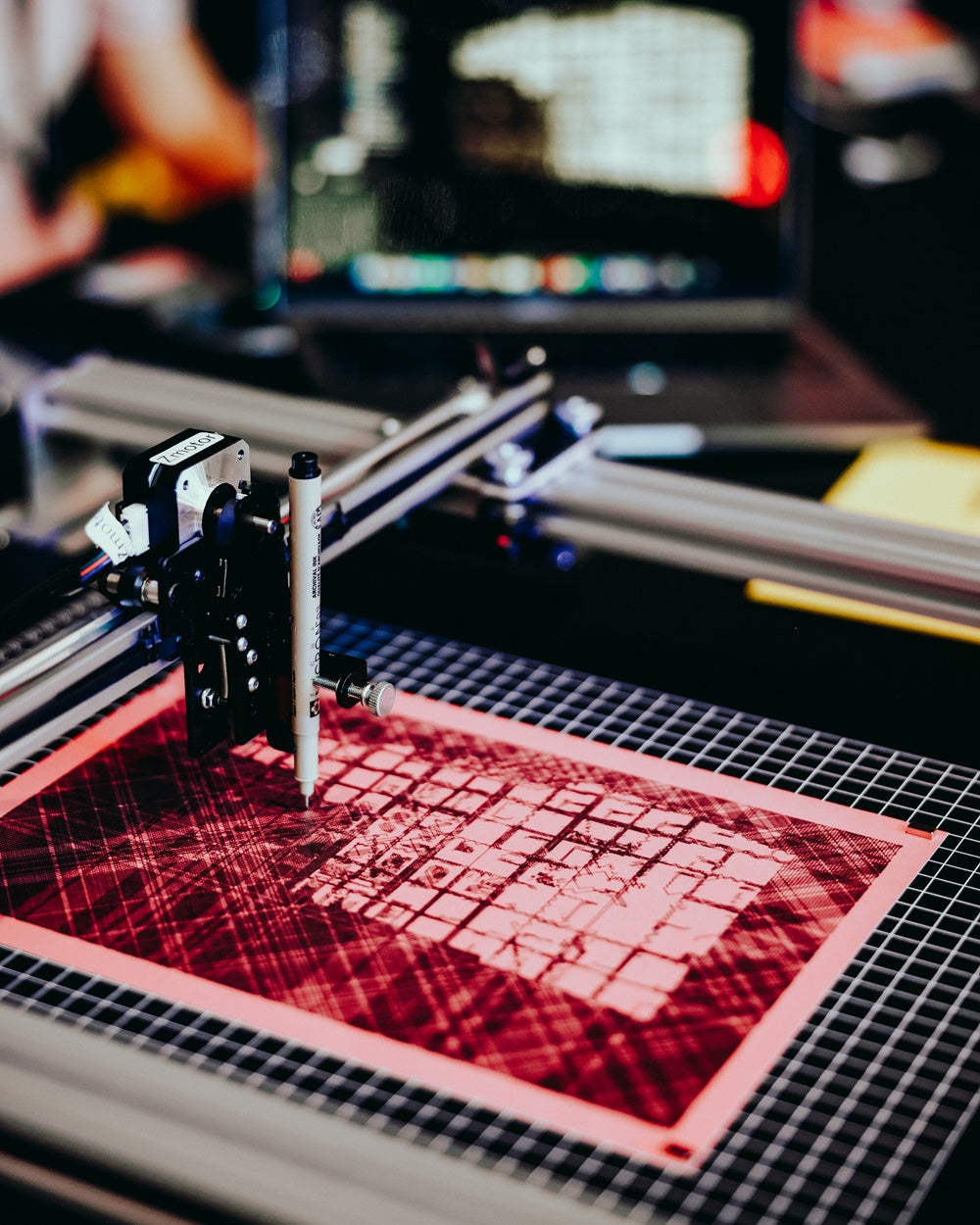
Special Software Versions for iDraw Series
1. for those who needs email merge, please download the extensive file here: Windows: https://drive.google.com/file/d/1e6CmzUaE0Mb_q6U4l6Cl7mNYlrif_eSy/view?usp=sharing
Mac: https://drive.google.com/file/d/1XouZj3AldkQfNT6Za3y1uOs7ZfF4cJqK/view?usp=sharing
2. for those who wants to adjust the defult speed, you can download the firmware here: https://drive.google.com/drive/folders/1e7nzWVV13oxTeM0J45AkLIXHjEZ2UQHV?usp=drive_link
Kindly be aware that opting for the default speed is our suggested choice for extended usage. Should this adjustment result in any wear and tear to your machine, it's important to note that the warranty coverage may not apply. This recommendation primarily applies to secondary development. For those new to this process, we advise against performing updates.
3. Extensive with laser function, which is only applicable for 1.0 machines: https://drive.google.com/file/d/1PEBEqeI05tbWSc5I_vZHeMDVBHXoFZjp/view?usp=drive_link
4. Extensive with plot function: https://drive.google.com/file/d/1sVfW04P7Lry-g_uMr1U4qoyA4yvDBU3I/view?usp=drive_link
5. Need some svg files with coding? Download here>>>
Part 2 - User Manual
In this section, you’ll find the user manuals for each product series, including iAuto Automatic Handwriting Machines, iDraw 1.0/2.0/H/H SE Pen Plotters, and UUNA TEK 3.0. Each series has its own specific manual, which will be updated periodically. If you notice any discrepancies between the manual and your machine, please contact us at support@uunatek.com.
Part 3 - Tutorials
In this section, we will provide video tutorials for all our machines, including the iAuto Automatic Writing Machines, iDraw Pen Plotter Drawing Robots, and the UUNA TEK 3.0 High-End All-in-One Pen Plotter Drawing Machines. Since the iAuto is a newer model, we will also include detailed blog posts with step-by-step guidelines to help bridge any learning gaps. These additional resources are designed to help you fully maximize the potential of your machine.
All Video Tutorials
UUNA TEK 3.0 Pen Plotter Video Tutorials here>>>
UUNA TEK® iAuto Standard/Advanced Video Tutorials here>>>
UUNA TEK® iAuto Premium/Premium UltraVideo Tutorials here>>>
UUNA TEK® 1.0 Video Tutorials here>>>
UUNA TEK® 2.0 Video Tutorials here>>>
UUNA TEK® H Video Tutorials here>>>
UUNA TEK® Software Video Tutorials here>>>
UUNA TEK® Laser Engraving Video Tutorials here>>>
All Blog Posts Guidelines
For iAuto automatic handwriting machines:
1. Where to Download the software:iAuto Software and User Guide-20240121 - Google Drive (Windows and Mac)
2. How to install the software:(Step by Step) How to Install Software for iAuto Automatic Writing Machine
3. How to Register the iAuto software:[iAuto Tutorials] How to Register and Connect (uunatek.com)
4. How to Activate the License for iAuto here>>>
New Add: Quick Start for iAuto Automatic Writing Machine
5. How to Install the Pen with Vertical Pen Holder>>>
6. How to Create Your Fonts with UUNA TEK Free Font Creator for iAuto>>>
7. Now you can start to write here:Make Bulk Greeting Cards with iAuto Pen Plotter (uunatek.com)
8. How to Set Up WiFi Connectivity for Your iAuto Automatic Writing Machine (Windows & Mac)
10. How to Make Bulk Greeting Cards with iAuto Auto Feeding Pen Plotter
11. How to Automate Bulk #10 Envelope Writing with iAuto Automatic Writing Machine
12. How to Automate Bulk A6 Card Writing with UUNA TEK iAuto Automatic Writing Machine
13. If you wan to format the template, check those guides here>>>
14. To advoid some paper jam, check here >>>
15. To adjust the pen holder, check here >>>
16. Get unique font variation with Font deformation, please check here>>>
17. How to use premiumultra fonts and get unique letter with unlimited character variation, please check here>>>
18. How to input your handwriting fonts to get unique letters with free font creator here>>>
19. iAuto Automatic Handwriting Machine Maintenance Guide>>>
Any further guides, please follow:Tips and tricks: https://uunatek.com/blogs/tips-and-tricks/tagged/iauto-tutorials#blog-filter-focus
For All UUNA TEK 3.0 Pen Plotters
1. Download the software (Windows and Mac), Firmware Parameter and User Guide of UUNA TEK 3.0 Pen Plotters here>>>
2. How to Register An Account and Activate the License for iAuto and UUNA TEK 3.0 on Mac and Windows here>>>
3. How to Install UUNA TEK 3.0 Software on Mac here>>>
4. Full Guide to Install Inkscape for UUNA TEK 3.0 Pen Plotters and Operation here>>>
5. How to Creator Fonts with UUNA TEK Free Font Creator for UUNA TEK 3.0 Machines>>>
6. How to Write/Draw DXF Files with UUNA TEK 3.0 here>>>
7. How to Change Your Vertical Pen Holder to Slanted Pen Holder | UUNA TEK 3.0 here>>>
8. How to Draw SVG Files with UUNA TEK 3.0 Pen Plotter Drawing Machines here>>>
9. How to Set Up the Software for Writing with UUNA TEK 3.0 here>>>
10. How to Connect the UUNA TEK 3 0 Pen Plotter Drawing Machine to Computer Here>>>
For All iDraw Pen Plotters:
1. Download the software here>>>
2. How to Install User Extension for Inkscape here>>>
3. How to Control iDraw 1.0 and iDraw H SE with Python 3.12 and Hidden-Line Removal here>>>
4. How to Code Digital Art with P5.js here>>>
5. How to Plot Verically with iDraw H Pen Plotter here>>>
6. First Time Gcode Setting Up for iDraw CNC Pen Plotter Writing Machine here>>>
7. Crafting A6 Save The Date Cards Using A4 Papers with iDraw here>>>
8. How to Batch Fill Forms with iDraw 2.0 Merge Function here>>>
9. How to Create Cyber Monday Business Outreach Letter with iDraw here>>>
10. 5 Steps to CalibrateYour iDraw Pen Plotter here>>>
11. How to Control Multiple iDraw Machines with One Computer here>>>
12. iDraw Laser Engraving: Getting Started with LaserGRBL Software here>>>
13. How to Laser Engrave with Lightburn on Mac for iDraw here>>>
14. Use iDraw Email Merge for Bulk Email, Letters, Labels, Envelops here>>>
15. How to Make Multi-colored SVG Files for iDraw from UUNA TEK here>>>
16. 6 Steps to Make Generative Art with ChatGPT here>>>
17. How to Use iDraw to Writing Signature Automatically(Step-by-Step) here>>>
18. How to Convert a Photo/Image into a Drawable SVG File & Print it here>>>
19. Check All Guide about Laser Heads here>>>
20. Double Line? No Way! Check the Guide to Draw a Centerline Picture with iDraw here>>>
21. How to Organize the Z Motor Wires Here>>>
22. iDraw Belt Troubleshooting here>>>
23. Does iDraw 2.0 and iDraw H Support Pyhon API? Check this guide>>>
24. Any guide about watercolor drawing with iDraw pen plotter? Check here>>>
Other Free Resource
Here, we offer free fonts and font creator tools for iAuto Automatic Handwriting Machines, as well as free SVG files for iDraw Pen Plotter Drawing Machines.
- You can download some Gfonts for iAuto here>>>
- You can customize your fonts for free online for iAuto here>>>
- Download the New Font Creator App for Windows here>>>
- Looking for some free SVG files for iDraw to start? Check those files made by UUNA TEK® Team>>>






