If you're a customer of iDraw or Axidraw, you might be wondering about the capabilities of the new iAuto platform compared to Scriptalizer. Specifically, you're concerned whether iAuto offers a function similar to Scriptalizer's ability to introduce minor font variations, enhancing the natural feel of the text. This feature subtly adjusts handwriting fonts, making them appear more human-like even when the content remains unchanged. Notably, iAuto introduces an improved feature called Font Deformation and Stroke Deformation, allowing you to effortlessly adjust the strength of font deformation and generate thousands of font variations with ease. Let's check the guide about how to use the Font Deformation Function for UUNATEK iAuto Pen Plotter to get thousands of font variaties.
Step 1, Start up the iAuto Software, Find the Font Deformation and Stroke Deformation options under Settings-Character settings:


Step 2, Set Up the Font Deformation as follow:

Random size: You can randomly adjust the size of each letter. If it is less than 100%, it will be scaled down, if it is greater than 100%, it will be scaled up. For example, if 80%-100% is set, the minimum value of the letters will be 80% of the current value, the maximum value will be 100%, and the letters will be randomly scaled in the corresponding range.
Random spacing: You can randomly adjust the spacing between letters. If it is lower than 100%, the spacing will be reduced proportionally. If it is greater than 100%, the spacing will be enlarged proportionally. For example, if you set it to 80%-100%, the letters will be randomly scaled in the corresponding interval.
Random tilt: You can randomly adjust the tilt angle of each letter. Negative values will rotate counterclockwise, and positive values will rotate clockwise.
Random vertical stretch: You can randomly adjust the height of each letter, stretch or compress it. For example, if 80%-100% is set, the minimum letter height will be 80% and the maximum height will be 100%, and the letters will be randomly scaled in the corresponding interval.
Random horizontal stretching: You can randomly adjust the width of each letter, stretch or compress it. For example, if 80%-100% is set, the letters will be at least 80% of the current width and the maximum at 100%, and will be randomly scaled in the corresponding interval.
Step 3, Click Apply and save, now you can get various fonts as you wish.
Please note: every time you click the Update button on the homepage, the currently selected text can be deformed.

For example: Here is the original text:

Here is the effect after deformated as follows:

Of course, if you don’t want to deform too much, you can adjust it appropriately to avoid the effect being too confusing (for example, here, I only added the effect of Random vertical stretch):

Step 4, Let’s take a look at the Stroke Deformation Option
Angular strength: The strength control of the bending angle of letters. The larger the value, the greater the bending angle.
Length strength: The length control of the strokes of letters. The larger the value, the greater the stroke length deformation.
Performance: Further enhance the deformation control of angles and strokes.

For example: Here is the original text:

After setting the following parameters:

The final effect is as follow:

Judging from the above effects, the function of Stroke deformation is relatively less controllable, and users can choose to enable it according to the actual situation.
Don't forget to check up the Page Settings to automatially updte content after generated each page as this image:

The actual writing effect comparison is as follows:
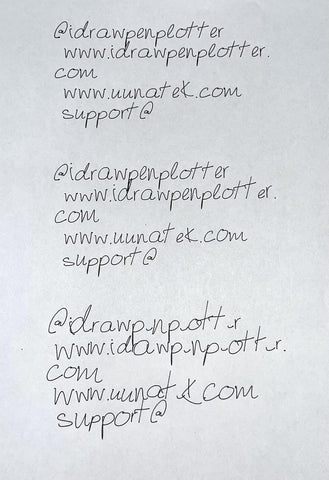
More related articles about iAuto:
- How to Automate Bulk A6 Card Writing with UUNA TEK iAuto Automatic Writing Machine
- How to Automate Bulk #10 Envelope Writing with UUNA TEK iAuto Automatic Writing Machine
- Top 10 Tips to Avoid Paper Jams with iAuto Automatic Writing Machine
- Get Thousands of Font Variaties with Font/Stroke Deformation Function
- Bulk Writing with iAuto Pen Plotter: Opening and Utilizing TXT or Word Files with Selected Fonts
- [iAuto Tutorial]Converting Text to SVG with Inkscape for iAuto Pen Plotter
- [iAuto Tutorial]Auto Wedding Invitation Production: A Guide with iAuto for Valentine's Day
- [iAuto Tutorials]How to Bulk Write Envelopes with iAuto Automatic Handwriting Machine
- [iAuto Tutorials]How to Install the software for UUNA TEK® iAuto Pen Plotter
- [iAuto Tutorials]How to Achieve Automatic Bulk Writing Using Various Fonts with iAuto Pen Plotter
- [iAuto Tutorials] How to Register and Connect to UUNA TEK® iAuto Pen Plotter
- [iAuto Tutorials]How to Make Bulk Greeting Cards with iAuto Auto Feeding Pen Plotter

