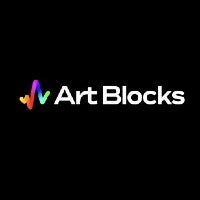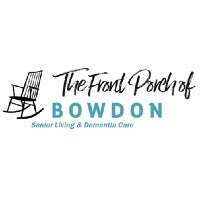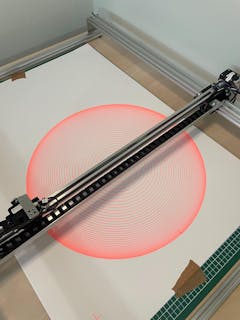Spring Office Refresh – Upgrade to Pro Tools
Enjoy Up to 35% OFF on Best Sellers + Free Drawing Tablet Gifts from $1000

iAuto Premium Ultra is Here!
Touchscreen, Auto Pen Change, 2400-Letter Capacity. Best for Industrial-Scale Production & Maximum Efficiency

UUNA TEK at DC Walls Mural Festival 2024
Revolutionizing Digital Art with the iDraw H A0 Pen Plotter

UUNA TEK® Announces Main Sponsorship at the Biennale Arte 2024 in Venice
Malta Pavilion, From April 20 to November 24, 2024

UUNA TEK × Quantum Enterprises
Don't want to customize fonts on your own? Now you have extra option.
Our Partners
-
UUNA TEK® iDraw 2.0 - A4 Size Drawing Robot Drawing Machine, Best Entry - Level Pen Plotter
4.93 / 5.0
(15) 15 total reviews
Regular price $419.00 USDRegular priceUnit price / per$599.00 USDSale price $419.00 USDSale -
iDraw H A3 Pen Plotter Drawing Robot Pen Plotter Drawing Machine, 300% Faster than Others
4.92 / 5.0
(24) 24 total reviews
Regular price From $559.00 USDRegular priceUnit price / per$799.00 USDSale price From $559.00 USDSale -
UUNA TEK 3.0 - A3/A2/A1/A0 Size Preassembled Premium All-in-One Pen Plotter Drawing Robot Drawing Machine Writing Machine Signature Machine with WiFi and SD Card
4.78 / 5.0
(9) 9 total reviews
Regular price From $928.00 USDRegular priceUnit price / per$1,427.00 USDSale price From $928.00 USDSale -
iDraw H SE A3/A2 CoreXY Drawing Robot for Artists – Combines the Robust iDraw H Hardware with Flexible Axidraw Software
4.93 / 5.0
(15) 15 total reviews
Regular price From $649.00 USDRegular priceUnit price / per$999.00 USDSale price From $649.00 USDSale -
UUNA TEK® iAuto - Handwriting Machine with Feeder/Automatic Signature Machine/Handwriting Machine for Letter/Automatic Writing Machine, Write Up to 80 Letters, 30 Envelops Per Load
4.97 / 5.0
(36) 36 total reviews
Regular price From $2,599.00 USDRegular priceUnit price / per$3,999.00 USDSale price From $2,599.00 USDSale -
UUNA TEK® iAuto Premium Series – The World's Largest-Capacity Automatic Handwriting Machine | Write Up to 2,400 Letters or 700 Envelopes per Load | Premium & Premium Ultra Models
5.0 / 5.0
(2) 2 total reviews
Regular price From $11,899.00 USDRegular priceUnit price / per$16,999.00 USDSale price From $11,899.00 USDSale -
UUNA TEK 3.0 - (2X1.25M/2X2M) Preassembled Premium All-in-One Architect Drawing Table & Pen Plotter for Architectural Drafting with WiFi and SD Card
Regular price From $6,299.00 USDRegular priceUnit price / per$8,999.00 USDSale price From $6,299.00 USDSale -
iDraw H A0 Large Format Plotter Drawing Robot Pen Plotter Drawing Machine Writing Machine Signature Machine| UUNA TEK
4.5 / 5.0
(4) 4 total reviews
Regular price $1,539.00 USDRegular priceUnit price / per$2,199.00 USDSale price $1,539.00 USDSale -
iDraw H A1 Large Format Plotter Drawing Robot Pen Plotter Drawing Machine Writing Machine Signature Machine| UUNA TEK
5.0 / 5.0
(3) 3 total reviews
Regular price $1,189.00 USDRegular priceUnit price / per$1,699.00 USDSale price $1,189.00 USDSale -
iDraw H A2 Pen Plotter Drawing Robot Pen Plotter Drawing Machine, Draw More Than A2 Size
Regular price $1,049.00 USDRegular priceUnit price / per$1,499.00 USDSale price $1,049.00 USDSale
iAuto offers comprehensive bulk writing solutions catering to a diverse array of industries.
Turn Ideas Into Art

UUNA TEK 3.0 - A3/A2/A1/A0 Size Preassembled Premium All-in-One Pen Plotter Drawing Robot Drawing Machine Writing Machine Signature Machine with WiFi and SD Card

Pen Plotters
Welcome to our Pen Plotters Collection, where precision meets creativity to bring...
UUNA TEK® is the NO.1 Provider of iDraw Drawing Robots Pen Plotters and iAuto - the World's 1st True Automatic Handwriting Machines, Best Automatic Signature Machine, 3X Faster, More Stable with Better Quality. Trusted by 20,000+ Global Customers, Partner with Industry Leaders since 2015. Best Tools for Businesses, Digital Artists and DIYers.
Step into a new era of creativity with the UUNA TEK® Pen Plotter—3X faster than competitors like AxiDraw. Boasting over 8 years of excellence, we've earned the trust of 20,000+ satisfied customers globally. Since 2015, we've been proud partners with industry leaders like Elektor, Thingbits, and Johnson Consult. Collaborating with top services such as Handwrytten and Pendroid, and prestigious institutions like Nottingham Trent University, we're the go-to choice in STEAM education and generative art communities.
Moreover, UUNA TEK is the inventor and provider of iAuto, which stands as the world's 1st True automatic handwriting machine for bulk writing cards, invitations, letters, and envelopes, supporting up to 2400 letters or 700 envelops at a single time. Choose UUNA TEK® for unparalleled speed, quality, and the assurance of partnering with leaders in the field—your gateway to a superior pen plotting experience.
iAuto Premium Timelapse: 1200 Letters & 350 Envelopes | World's Largest Capacity Writing Machine
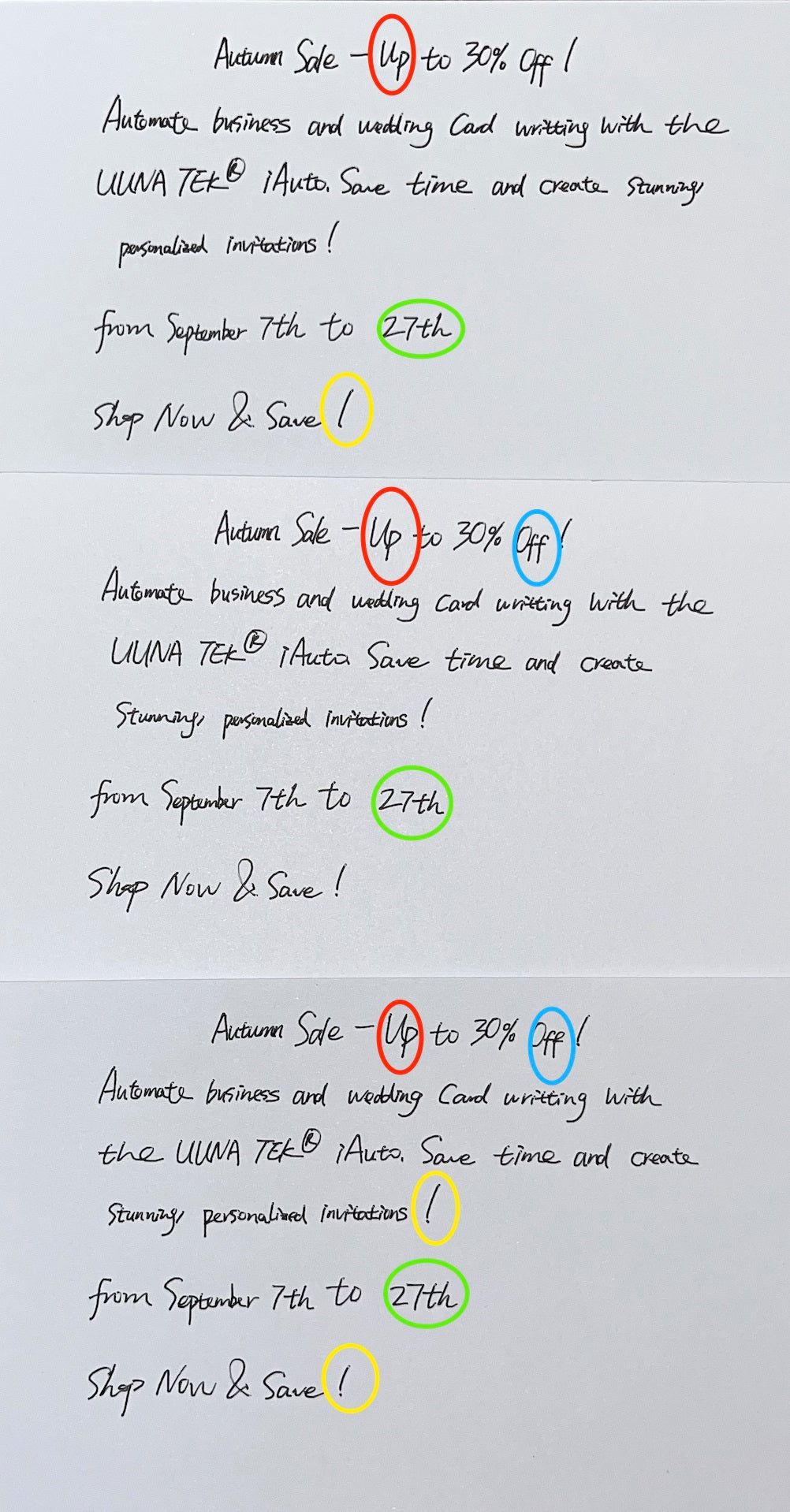
Unique Mail, Every Time. Our advanced handwriting robots make each letter distinct with unlimited character variation. Premier Provider of Autopen Solutions.
As the world's first automatic handwriting machine offering unlimited character variations at no additional cost, iAuto is your top choice for delivering efficient bulk writing solutions. Elevate your business to the next level with iAuto.
Personal Touch at Scale
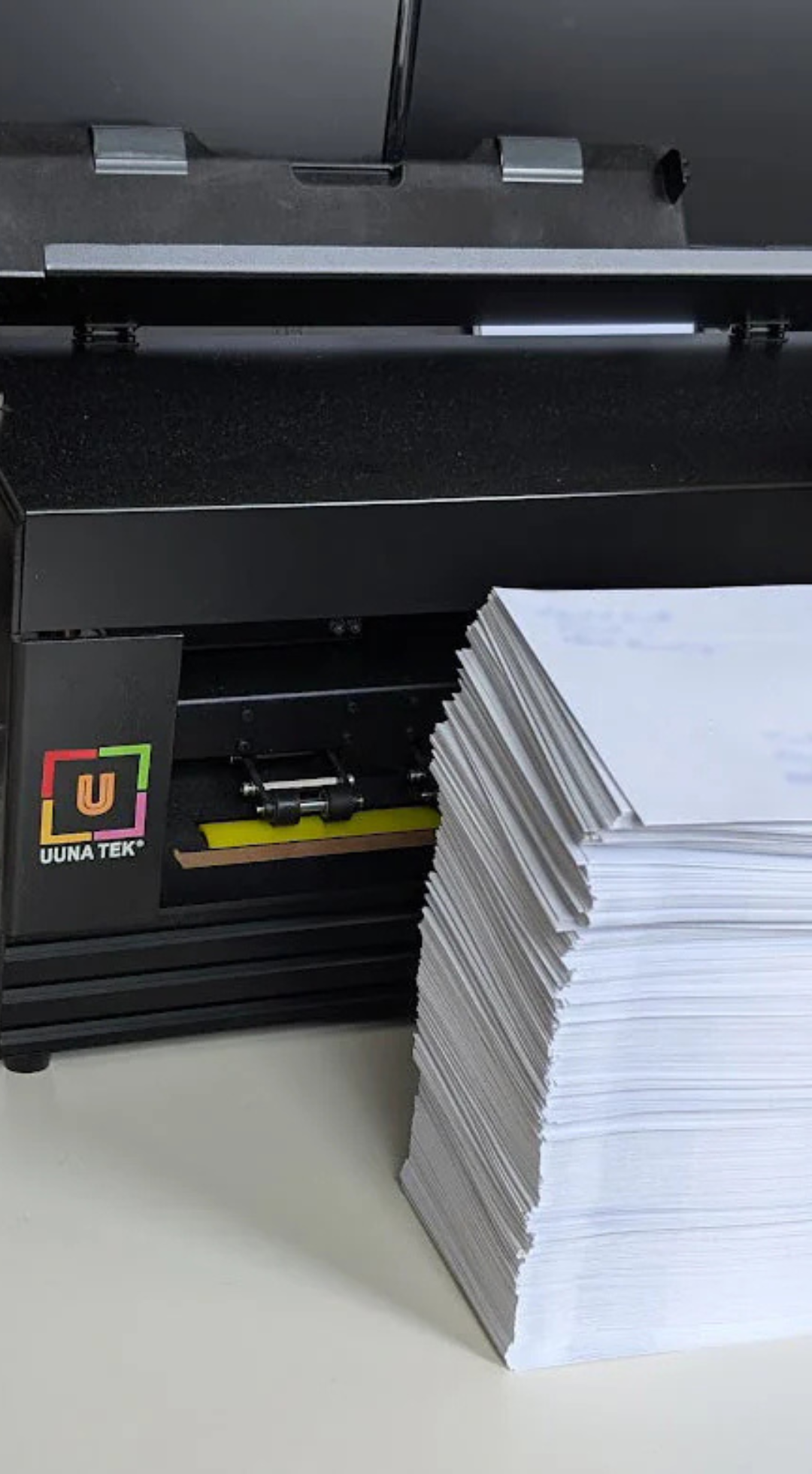
UUNA TEK® iAuto - Handwriting Machine with Feeder/Automatic Signature Machine/Handwriting Machine for Letter/Automatic Writing Machine, Write Up to 80 Letters, 30 Envelops Per Load

Automatic Writing Machine
Experience the convenience and reliability of our Automatic Pen Writing Machine, Automatic Handwriting...
-

Art Blocks Marfa Weekend Sponsor
Learn MoreUUNA TEK®, a prominent name in innovative technology, proudly announces its role as the main sponsor for the highly anticipated Art Blocks Marfa Weekend which took place from September 21 to 24, 2023, in Marfa, Texas. iDraw pen plotters by UUNA TEK have consistently proven to be the go-to choice for generative artists. Their precision, versatility, and efficiency empower artists to bring their visions to life with unparalleled accuracy and creativity. With their state-of-the-art technology, iDraw pen plotters offer an immersive experience, enabling artists to translate their ideas into stunning artworks.
-

HACKADAY.IO
Learn MoreI absolutely love the iDraw 2.0 A3 pen plotter, and I'm super excited to use it for many more projects. As a beginner, this pen plotter has exceeded my expectations and opened up a whole new world of creativity for me. Setup was a breeze, and it works seamlessly with Inkscape. The precision and accuracy of the pen plotter are impressive. I'm also impressed with the durability and sturdiness. It feels well-made and reliable, which gives me confidence that it will last for a long time, allowing me to create countless projects without worries. ---By RogueT3K
-

2024 DC Walls Mural Festival
Learn More"The festival’s success was due to the contributions ofUUNA TEKand the collaboration with industry leaders, local communities, and international artists," said by Kelly Towles, Artist / Designer / Director of @kellytowles @dcwallsfestival @holy.bones.UUNA TEK is proud to have played a pivotal role in this event, supporting and empowering digital artists with the most advanced tools available in the market.
Let customers speak for us
from 127 reviews
We run a mid-sized company in the D2C space and bought the Uunatek iAuto Handwriting Robot primarily to test whether handwritten customer communication could move the needle for us.
Short answer: it did.
What we like (Pros)
The biggest impact for us was customer loyalty. Handwritten notes simply feel different. They cut through the noise of emails and automated flows. We used the robot for targeted follow-up letters, especially review requests — and saw about a 20% increase in review submissions compared to our previous process. Pro Tipp: If you use a stamp instead of a printed code the likelihood of the customer to open the letter is increased!
It made our brand feel more human and intentional, even though the process is automated behind the scenes.
The machine itself feels solid and well-built. It doesn’t feel like a gimmicky desktop gadget. It runs reliably and gives a professional output.
You're not locked into proprietary pens. We tested different fineliners, ballpoints, and even slightly thicker markers depending on the paper stock. That flexibility makes a big difference if you care about brand aesthetics.
There’s a CURL API interface. It’s definitely more for professionals, but it’s not impossible to work with. If you’re comfortable with basic API integrations, you can automate things quite deeply (e.g., connecting it to order triggers or CRM exports).
For us, that’s where the real power lies.
What could be better (Cons)
1. The GUI software feels outdated
The main downside: the graphical software feels a bit old-school. It works, but the UX/UI could definitely use a refresh. It’s functional, not beautiful.
If you’re expecting a super modern SaaS-style interface, you might be slightly disappointed.
Final Thoughts:
If you're just looking for a novelty device, this might be overkill.
But if you're running a business and thinking seriously about offline customer touchpoints in a digital world, this thing is extremely interesting.
For us, it paid off — especially in review generation and perceived brand value.
Happy to answer questions if anyone is considering it.

Setting up and installing was very straightforward. Was working with A3 plotters from before, but the change in scale makes an order of magnitude in differences. Very precise, easy to setup drawing material with the inkscape extension. If you have available space (had to reconfigure my whole studio due its size) I can highly recommend this drawing machine.

My first pen plotter the Uuna Tek H A3. I settled on this make and model after watching many videos on YouTube. Uuna Tek consistently came out looking the best so I took the plunge and pressed the buy it now button. A week later I had a large box delivered! Opening the box, it's clear the machine was well packed to withstand shipping. A "hand written" thank you card was a nice touch. Assembly was simple and straightforward. The machine is nicely designed and definitely has a quality feel to it. The software was easy to install, I used the inkscape download (with plugins pre-installed) from the Uuna Tek website. All very straightforward and simple! I've attached a couple of my first prints. I'm absolutely delighted with the machine and the quality of the plots it produces. If you, like I was, are initialising hesitating to press "buy it now" - then don't. Press that button - you won't regret it! Regards to you all from a very wet UK.
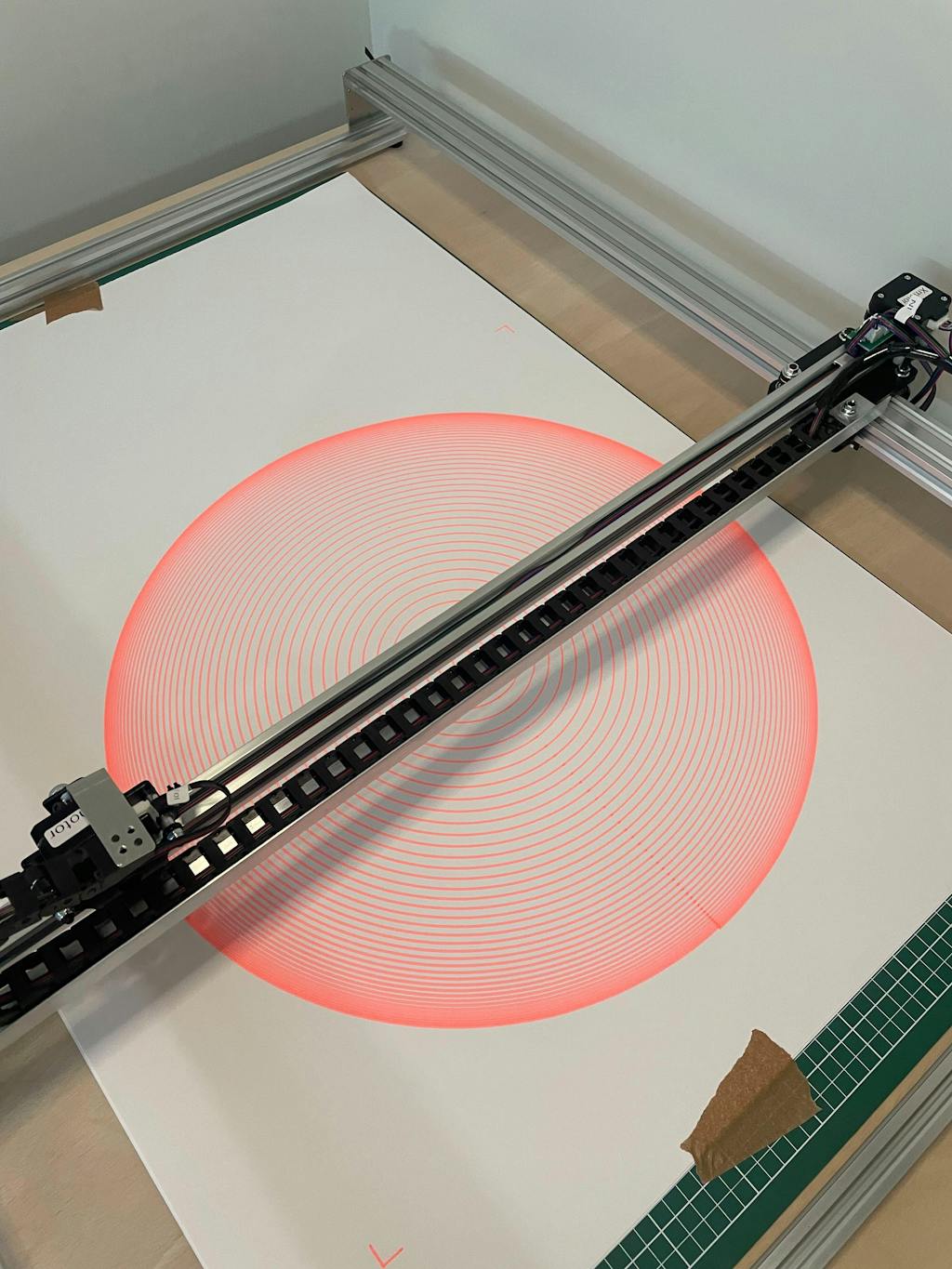
I purchased this plotter because previously I bought a Silhouette Cameo 4 Pro. That worked but it made a lot of noise and it was very hard to align multiple layers.
This plotter however solved both these issues for me. It is quiet enough to have it running in my room while my son is sleeping in his room next to it. So that's really a big plus.
Also aligning it and doing multiple layers was super easy.
Mounting it took me about 20 minutes. Which was also very easy.
All in all couldn't be more happier with this purchase.
May someday get the A0 version even.

The pens do their job perfectly. They are easy to make nice prints with. Nice colors, easy to insert into the pen plotter, I love drawing with them.

Order received very quickly, in impeccable condition — the machine is superb! Customer support is incredible! I’d like to thank the owner of UUNA TEK as well as their technician, who took the time to set up the machine remotely via Zoom, explaining everything to me. The machine is amazing, and once you get the hang of it, its possibilities are endless. I recommend it without hesitation!

I have used a cutting plotter before, and have 3D printed some parts so I could also have it do pen plotting. It's less than ideal but gave me a taste of what was possible. I also found the required cutting plotter software frustrating and limited, for example, it could not directly use an SVG file without a tedious multi-step conversion process.
From the start, the iDraw H SE has proven itself to be much better suited for my needs. I do most of my work in Inkscape already, so being able to plot directly without having to switch programs and export/import files is a huge improvement.
The device is also clearly designed to be modified, and I already have some ideas for it: I want to be able to have it hold a calligraphy pen in the same way as a human hand. I can already angle the pen, but I also need that angle to be rotated. For now, I work around this by rotating the drawing in Inkscape and the paper. But in future, I could design something, have it 3D-printed and then simply screw it in place. All that matters is that the screw holes align neatly, it's so simple!
Shipping was pretty fast: package was dispatched from Hong Kong 2 days after I placed the order, and then took 14 days to arrive in the Netherlands. The device came fully assembled and ready to use.
Software was a matter of making sure Inkscape is up-to-date and then dropping some plug-in files into the right folder, as explained in the documentation.
There's perhaps more of a learning curve than with hobbyist devices like the cutting plotter I used before, but that is to be expected when using something for power users and professionals.
The other criticism I have is the price. It's very expensive compared to a cutting plotter. I was able to find plenty of reviews and video walkthroughs of the device, giving me a very good idea what I would get. A minute of searching got me a very good discount code for the device, so I figured I'd give it a shot. Now that I've used it, I'm definitely keeping it.
Attached is a timelapse video of one of the first things I did with the plotter, which was making holiday cards to send out!

I am absolutely loving my UUNA TEK iDraw H A3 Pen Plotter! I have been using it every single day since I got it. One of the best things about it was the setup process. It was incredibly easy to assemble and get running right out of the box. The instructions were clear, and I didn't run into any issues at all.
I'm attaching a few pictures of the projects I've created with this plotter so far. It's a fantastic tool and I highly recommend it!

I use the iAuto to address envelopes and write thank you cards to clients. I send between 60 to 90 cards per month. The iAuto saves me, conservatively, 8 to 9 hours of time each month that I can now spend on other tasks. I use some simple excel formulas to create customized letters for each client and then use the mail merge function to import the letters and addresses into the iAuto software. I used the included font creation software to make a customized font based on my handwriting, and then the deformation features in the software to add further variation in the handwriting. The end result looks great. I'm happy with my investment in the iAuto machine and may upgrade to the premium version at some point in the future.

Purchased this to reduce manual creation of designs for my wives business. Game changer. I can now produce several identical designs without the manual tracing process she was using before. I have some ideas for creating custom mounts for the plotter to use different instruments. 5 stars.

This is my first plotter and I cannot say enough good things about it. It arrived perfectly and setup was a breeze, it just took 15 minutes and everything has been working great ever since. I'm really happy with it. The support is also excellent!
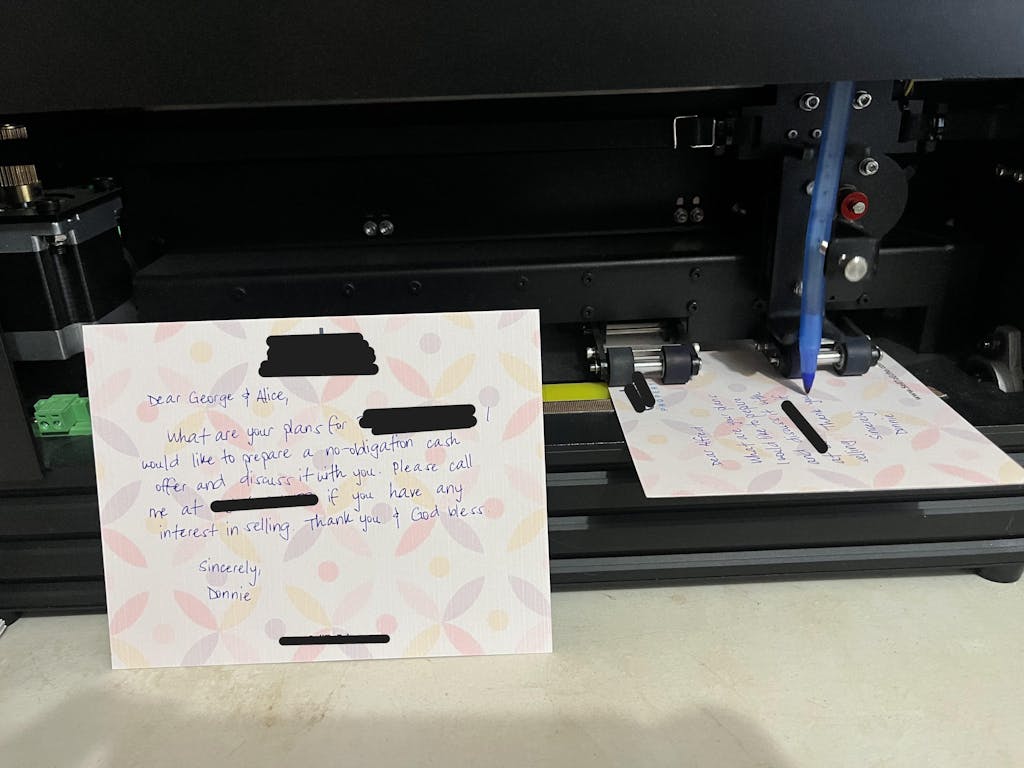
I would 100% recommend this machine if you are looking to write letters that look handwritten, whether it be cursive or print. I sometimes do cursive and sometimes print and both look amazing. My thoughts are below:
I bought this machine a year ago and have used it to write a few hundred letters per month on average. It's working just as good and even better since they updated the software to where it writes more efficiently/quickly so the time to write a letter has gotten a little faster. I use the machine for marketing to drive leads to me in the real estate industry to help buy and sell real estate.
I remember before I bought mine, I set up a call with them and we did a zoom call where the representative showed me the machine in action on the call and also showed me the software and assured me it would do the tasks that I was wanting to do for my marketing. Book a call if you are unsure and it solidified it for me that the machine did exactly what I needed it to.
The machine and software settings allow you to write letters that are as authentic as you can get and truly look handwritten. Now, you will have to tweak the software to get it to look exactly how you want and set it up to merge with excel, but it's worth it. They are absolutely great with their customer support if you ever need help. Once you have it set up how you like it, you save the settings so you don’t have to do it again. Then you can tweak it how you want it more easily once you get comfortable with changing all the settings. There will be a learning curve with it but they have helpful videos and of course customer service.
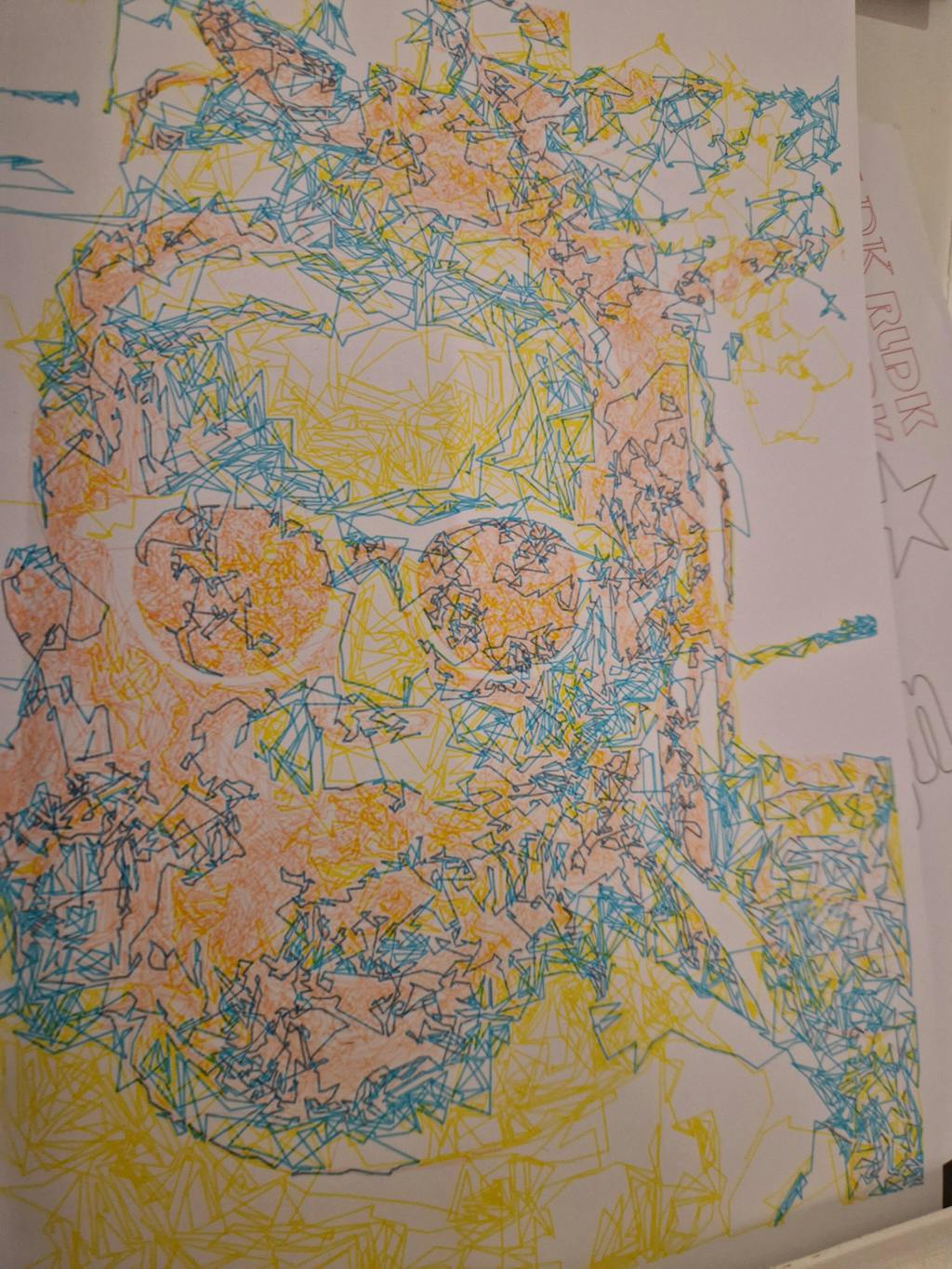
This is the second pen plotter I have owned, and I am thoroughly impressed with the upgrade in quality. The iDraw H SE (A3) feels incredibly solid and the operation is smooth and stable. As the title says, the precision is excellent; it handles complex vector files and fine lines without any issues.
Setting it up was straightforward, and it fits perfectly into my existing Inkscape workflow. If you are looking for a reliable machine that produces consistent, high-quality results, I highly recommend this one. I absolutely love it.
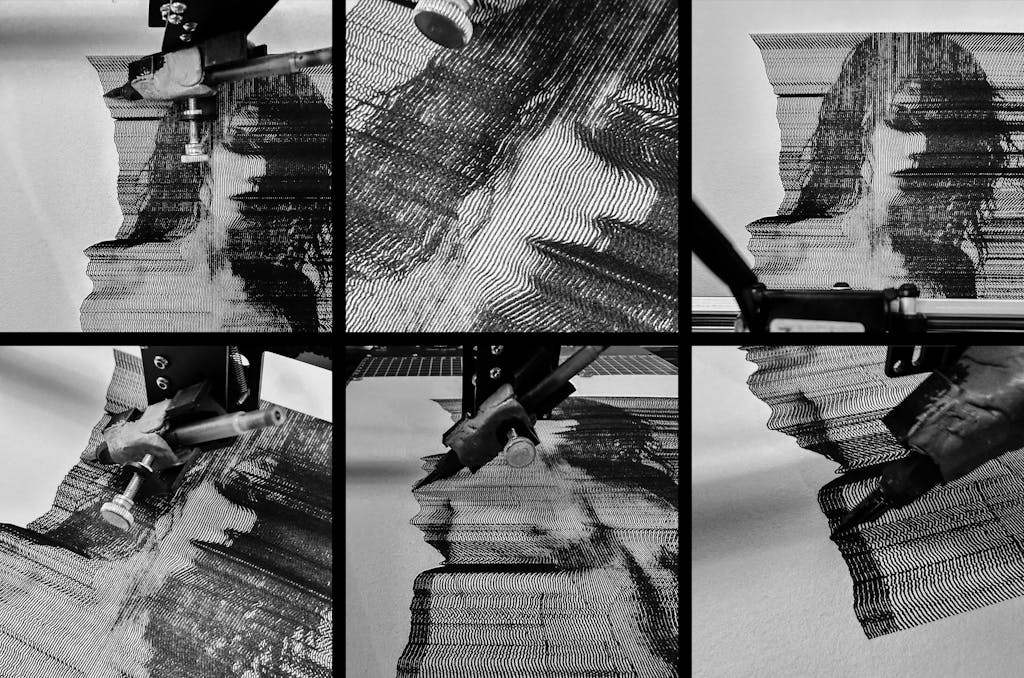
My UUNATEK Writing Robot A3 is pure creative joy packed into a precise little powerhouse. It’s extremely fun to use, surprisingly versatile, and after following a clear tutorial on the UUNATEK website to set up CNCjs on a Raspberry Pi, I now run my iDraw as a fully wireless pen plotter.
I use this machine to create fast, razor-sharp line-art portraits with a Lamy pen, and the speed and accuracy are impressive. For me, this machine feels like a perfect extension of my studio. It translates digital intention into tactile and expressive drawings. A brilliant bridge between my art and ink.
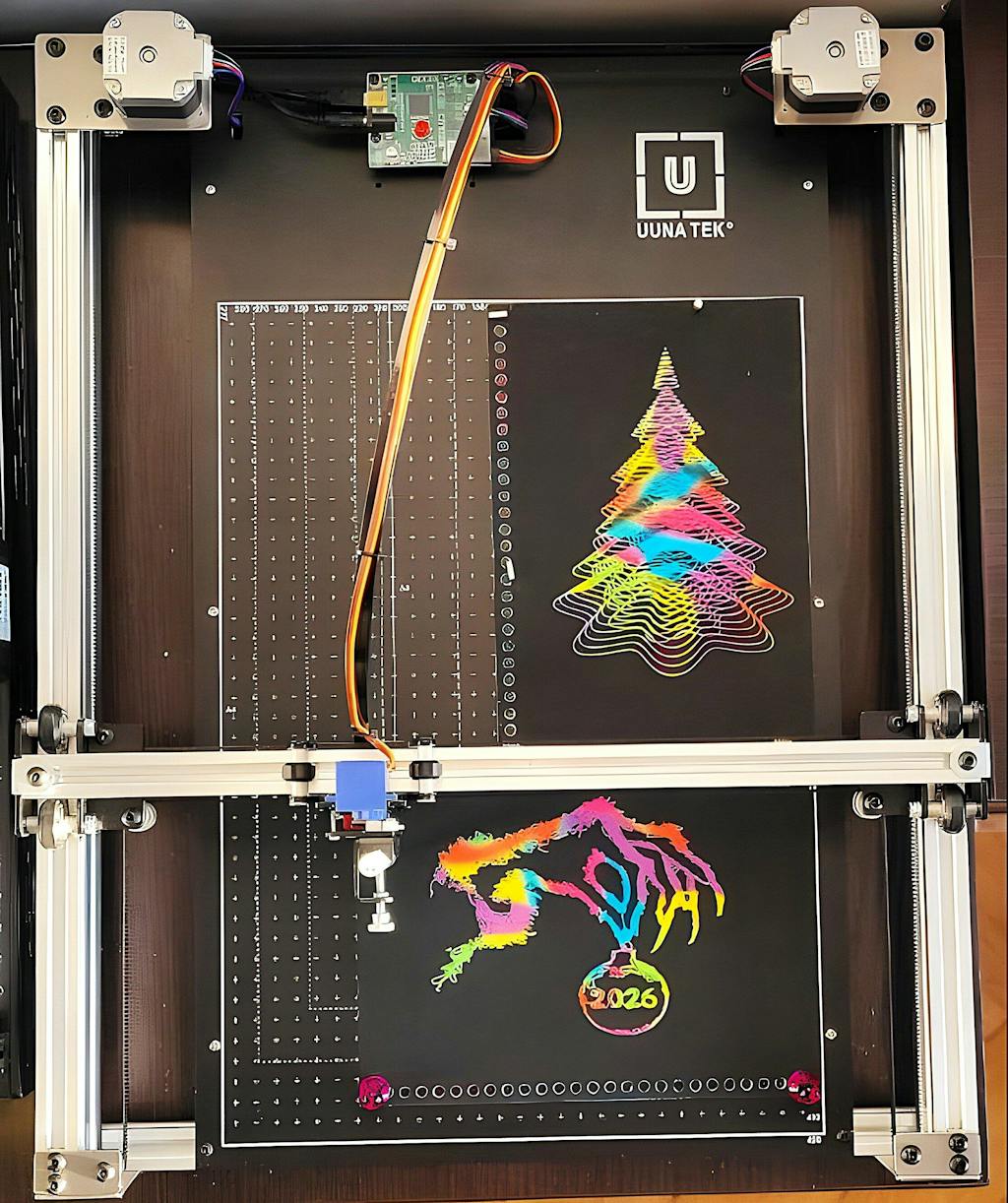
I have been using the iDraw H SE A3 for some time now, and I can say it is a very successful tool for creativity and experimentation. The device turned out to be quite easy to set up. After installing the software, everything works stably. I mainly prepare vector files in Inkscape and then send them to the plotter. The workflow is clear and logical, even for beginners.
The construction feels solid: a metal frame, smooth motion and good line accuracy. The plotter confidently works with different pens and markers, which is convenient for calligraphy, illustration and generative art. I have used it to draw patterns, lettering and educational projects. I especially enjoy watching digital ideas turn into neat drawings on paper. A great choice for artists, designers and techno-art enthusiasts.
P.S. In the photos are my experiments with scratching on rainbow scratch paper.
What customers think about the store
The store offers high-precision pen plotters and handwriting machines with excellent build quality and fast delivery. Customers praise responsive support, easy setup, and professional results. Products excel in speed, accuracy, and versatility for artistic, bu... The store offers high-precision pen plotters and handwriting machines with excellent build quality and fast delivery. Customers praise responsive support, easy setup, and professional results. Products excel in speed, accuracy, and versatility for artistic, business, and technical applications. Minor software learning curves noted but overcome with tutorials and support.
Read moreAI-generated from customer reviews.
Why Choose UUNA TEK?
Personalized Postcard Magic with Email Merge
Elevate your postcard game with UUNA TEK®'s innovative integration of the Personalized Postcard Magic feature. Seamlessly merging technology and design, this functionality allows you to effortlessly create personalized postcards by incorporating each recipient's name into the artistic tapestry. Whether you're expressing heartfelt sentiments or executing impactful marketing strategies, UUNA TEK® brings a unique touch to your communication, fostering lasting connections through meticulous attention to detail. Check the email merge guide here.
CLI (Command Line Interface) Support, Explore More Possibilities
At UUNA TEK, we prioritize innovation and user flexibility. For our iDraw 1.0 and iDraw H SE Pen Plotters, we offer advanced CLI (Command Line Interface) support, enabling users to harness precise control and automation for their projects. While CLI functionality is still in development for our other machines, our commitment to enhancing your experience remains unwavering. Choose UUNA TEK for cutting-edge technology and reliable support tailored to your needs.
Seamless Integration with UUNA TEK Python API
UUNA TEK offers robust Python API support for the iAuto automatic handwriting machine, iDraw 1.0, and iDraw H SE. Our Python API enables effortless integration of your own software systems with our advanced technology, allowing for streamlined automation and customized functionality. This powerful feature helps you optimize your workflows and tailor our solutions to fit your specific needs, enhancing efficiency and productivity in your projects. Choose UUNA TEK for cutting-edge automation and seamless system integration.
Hershey Font Compatibility
Elevate your creations with UUNA TEK®'s cutting-edge Hershey Font Compatibility feature. Seamlessly integrate Hershey fonts, renowned for their handwritten charm, into your designs for a timeless allure. Effortlessly apply the most popular handwriting fonts to your personalized postcards and artworks, capturing the essence of human touch with each pen stroke. UUNA TEK® adds an authentic touch to your messages, resonating with recipients whether you're conveying heartfelt messages or designing captivating artworks. Please note that we don't provide this fonts for FREE.
Enhanced Precision and Speed for Improved Efficiency
UUNA TEK® takes efficiency to the next level by introducing a cutting-edge upgrade in precision and speed. With the integration of 4 stepper motors, a substantial improvement over the previous two servo motors, our Pen Plotter delivers unparalleled precision, speed, and efficiency. Experience a 3-4 times increase in the speed of handwriting, plotting, and lasering processes compared to the earlier UUNA TEK® 1.0 model. The plotter now effortlessly produces approximately 500-600 characters per minute, providing users with significant time-saving benefits.
Seamless Wireless Connectivity, Declutter Your Workspace
UUNA TEK® brings you a hassle-free plotting experience with seamless wireless connectivity options like Bluetooth or USB cable. Bid farewell to the limitations of confined space and relish the freedom to control the plotter from a distance. With the convenience of wireless connectivity, you can effortlessly declutter your workspace, creating a more organized and efficient environment. For step-by-step instructions on Bluetooth connection, please refer to the Bluetooth setup guide for easy and trouble-free pairing. Check the video guide here.
Enhanced Compatibility with High Power Laser Head, Unlock Limitless Possibilities
UUNA TEK® takes innovation to new heights with an upgraded metal structure in our Pen Plotter, ensuring superior stability and performance when paired with a variety of high-power laser heads. This enhancement opens up a world of possibilities for you to explore. The plotter provides multiple options for laser power, ranging from 500mW to 5000mW, allowing you to unleash your creativity by laser engraving or cutting a diverse range of materials, including wood, acrylic, metal, food, glass, leather, and more. Embrace the freedom to bring your unique ideas to life with precision and versatility. Check all laser heads here>>
Enhanced Safety and Convenience with Limit Switch, Power On/Off, and Pause Buttons
Experience heightened safety and convenience with UUNA TEK®'s Pen Plotter featuring a thoughtful integration of a limit switch, power on/off, and pause buttons.
Are you tired of the tedious task of locating the starting point for duplicate jobs, like writing invitation letters for all your relatives? UUNA TEK® provides a solution with its intelligent limit switch. Every time you start a job, the limit switch ensures a swift and precise location of the beginning point, eliminating the need for repetitive searching.
Moreover, our Pen Plotter is designed with user convenience in mind. The power on/off and pause buttons grant you control over the operation, allowing you to manage tasks with enhanced safety and ease. Say goodbye to unnecessary complexities and enjoy a streamlined plotting experience with UUNA TEK®.
Ideal for Repetitive Jobs and Small Business Ventures
UUNA TEK®'s Pen Plotter is your perfect companion for repetitive tasks and small business ventures. Whether you're gearing up for the holiday season by creating multiple personalized posters or invitation letters with unique handwriting styles, venturing into online sales with customized generative art and frames, or setting up shop to offer DIY cups and cellphone cases, the UUNA TEK® 2.0 is tailored to meet your diverse needs.
With this advanced version, there's no longer a need to outsource these products. Now, you can effortlessly print or write them on your own terms, giving you the flexibility and control to bring your creative endeavors to life with precision and efficiency. Check some business plans with pen plotters here.
Versatile Font Support and Customization for Personalized Designs
UUNA TEK®'s 2.0 stands out with its exceptional ability to replicate your handwriting onto any flat surface, offering a diverse selection of over 100 free fonts. Whether your preference leans towards classic and elegant or playful and whimsical styles, our Pen Plotter provides a wide range of font options for your personalized designs.
Moreover, if you have your own custom handwriting fonts, UUNA TEK® 2.0 makes it effortless to upload and tailor your writing style, ensuring that your creations truly reflect your unique personality. Enjoy the versatility and creative freedom to craft personalized designs that leave a lasting impression.
Open-Source Free Software with Lifetime Updates, Ideal for STEAM Programming
UUNA TEK®'s pen plotters comes with open-source software, guaranteeing complete accessibility and flexibility. This free software is accompanied by lifetime updates, ensuring continuous improvements and the addition of new features to enhance your overall experience.
The software seamlessly integrates with well-known programs such as Inkscape and LaserGRBL, providing a diverse range of programming options suitable for users of all skill levels. Whether you're a beginner exploring the world of STEAM programming or an experienced enthusiast, our open-source software empowers you to unlock the full potential of your creative endeavors. Check all software video guide here>>>
Vibrant Layer Painting, Unlock a Colorful World
Immerse yourself in a vibrant world of art with UUNA TEK®'s pen plotters. Departing from traditional generative arts confined to black and white, UUNA TEK® Pen plotter introduces an exciting vibrant layer printing function. Through multiple layers, you can now infuse your creations with depth and a rich spectrum of colors, patterns, and gradients. Unleash your artistic potential and explore a vivid realm of expression with UUNA TEK® Pen Plotters, where your imagination knows no bounds. Check the how to make multi-colored svg files here.
Blog posts
View all-

Maximize Office Efficiency: Tips and Case Studi...
Boost productivity and personalization with UUNA TEK iAuto & iAuto Plus. Scale handwritten outreach, save time, and improve customer engagement.
Maximize Office Efficiency: Tips and Case Studi...
Boost productivity and personalization with UUNA TEK iAuto & iAuto Plus. Scale handwritten outreach, save time, and improve customer engagement.
-

Efficient Office Upgrades: Detailed Overview an...
Compare UUNA TEK 3.0 and iAuto automatic writing machines. Discover features, reviews, use cases, and the best choice for personalized business automation.
Efficient Office Upgrades: Detailed Overview an...
Compare UUNA TEK 3.0 and iAuto automatic writing machines. Discover features, reviews, use cases, and the best choice for personalized business automation.
-

UUNA TEK 3.0 vs. iAuto Automatic Writing Machin...
Scale personalized mail effortlessly with UUNA TEK® iAuto & iAuto Plus. Perfect for marketing, events, and high-volume handwriting projects.
UUNA TEK 3.0 vs. iAuto Automatic Writing Machin...
Scale personalized mail effortlessly with UUNA TEK® iAuto & iAuto Plus. Perfect for marketing, events, and high-volume handwriting projects.
FREQUENTLY ASKED QUESTIONS
GENERAL
1.How does the pen plotter work?
The UUNA TEK® iDraw functions as a pen plotter, representing a straightforward form of robotic technology. Its primary role involves guiding a pen or other implement, affixed to the pen holder, along specified vector lines, curves, and paths as per user instructions. All capabilities of the machine, whether it be drawing graphics, producing text, or authenticating documents, emanate from this foundational function. The device exhibits proficiency in rendering virtually any composition formulated through a set of lines.
In practical terms, using the UUNA TEK® iDraw resembles the operation of a traditional printer, with the crucial distinction that documents must be constructed using paths rather than pixels for optimal performance.
2.What are the most common applications?
The UUNA TEK® iDraw is an exceptionally versatile machine crafted to cater to a diverse range of drawing and writing requirements, both common and specialized. This innovative device seamlessly performs tasks typically associated with a handheld pen, offering a myriad of applications.
Common uses include:
Signature Automation: Ideal for signing checks, diplomas, headshots, and other documents requiring personalized signatures.
Handwriting Replication: Functions as a precision "handwriting" machine, serving various purposes where accurate script reproduction is essential.
Digital Artistry: Embraced by digital artists who leverage the UUNA TEK® iDraw to precisely plot and bring their digital artwork to life.
Versatile Fabrication Tool: Beyond traditional drawing and writing, the UUNA TEK® iDraw extends its capabilities as a versatile fabrication tool, contributing to a broad spectrum of creative and practical applications.
3.What kinds of pens can you use?
The UUNA TEK® iDraw, unlike requiring proprietary pens or ink, offers the flexibility of using a variety of pens chosen within specified guidelines.
The UUNA TEK® iDraw has the capacity to accommodate pens with a diameter of up to 10mm.
Suitable choices for pens include fountain pens, permanent markers, liquid-ink rollerball pens, technical pens, small-bodied whiteboard markers, and other writing and drawing instruments that do not necessitate significant downward pressure. Although the term "pens" is used for brevity, it's worth noting that other instruments like automatic pencils (especially those with soft lead), chalk, charcoal, and brushes can also perform effectively in many instances.
4.What kinds and sizes of paper can you use?
The UUNA TEK® iDraw doesn't demand special paper; it accommodates nearly any type and size of paper, and even unconventional materials.
The XY travel (printable area) of the UUNA TEK® iDraw varies according to the model, with the smallest version surpassing the dimensions of both US letter (8½ × 11”) and A4 paper sizes. Larger models boast approximately twice this travel area.
You can effortlessly work with papers up to the size of the travel area, enabling direct writing on small items like business cards, arrays of them, medium-sized pieces like envelopes and note cards, or standard sheets of paper.
Moreover, the UUNA TEK® iDraw's innovative design features a drawing head that extends beyond the machine's body. This design allows you to work with paper larger than the travel area, enabling drawing on flat objects exceeding the machine's dimensions. For instance, you can position it on top of a box to address it or even set it on a poster board, chalkboard, or whiteboard to create graphics in place.
5.Which model should I get?
You can follow the detail guide:
For most applications, the optimal choice is the standard-size UUNA TEK® iDraw 2.0 A4, renowned for its compact design that seamlessly integrates into your workspace. This model provides ample plotting area, accommodating sizes up to 8½ × 11” / A4.
The larger UUNA TEK® iDraw 2.0 A3, with double the plotting area, caters to those with a need to plot larger items or to arrange two smaller items side by side—such as two US Letter or A4 pages or a sheet of paper alongside an envelope.
For those seeking the utmost in performance, the advanced UUNA TEK® iDraw H A3 shares the plotting area of the UUNA TEK® iDraw 2.0 A3 but distinguishes itself with a more stable H structure. This design enhances performance, particularly at high speeds, making it our top-of-the-line machine. Remarkably, it operates 300% faster than any other competitors currently available in the market.
6.What's in the box?
The UUNA TEK® iDraw itself
Toolkit
Universal-input plug-in power supply
USB Cable, 6 ft (2 m)
Base plate (optional)
Magnetic Blocks (optional)
Laser Head (optional)
7.What accessories are available?
Available UUNA TEK® iDraw accessories including alternative motherboard, A3 base plate, servo motor, stepper motor, L-shape rulers, magnetic blocks, laser modules.
REQUIREMENTS
1.What are the computer requirements?
The UUNA TEK® iDraw necessitates a computer of relatively recent specifications (compatible with Mac, Windows, or Linux) equipped with an accessible USB port and internet connectivity for software download.
- Mac Requirements: MacOS 10.7 or a more recent version is essential.
- Windows Requirements: A minimum of Windows 7 or a more recent version is required.
- Linux Requirements: Recent iterations of Ubuntu and similar widely-supported distributions are recommended for optimal performance. If you happen to be using a more obscure or "challenging" distribution, rest assured that our team is committed to providing assistance to the best of our abilities.
2.Is any assembly required?
Yes, but most of them are half-assembled, only simple steps to complete the installment, even for beginners. If you get a head start by reading the user guide and installing the software, you can be up and plotting five minutes after opening the box.
3.Is internet access required?
Internet access is required only for downloading software and for access to online documentation.
Internet access is not required while preparing files or using UUNA TEK® iDraw.
4.What type of power supply is included?
The UUNA TEK® iDraw comes equipped with a versatile plug-in power supply that accepts a universal input ranging from 100 V to 240 V worldwide. It also includes various plug versions such as US/UK/AU/EU plugs, catering to the specific requirements of different countries.
5.Is programming necessary for using the UUNA TEK® iDraw?
No, programming is not required. The majority of users simply create a file or drawing and proceed with plotting. However, for those who are interested, programming interfaces are available as an optional feature.
6.What software do you need?
You do not need to purchase any additional software to use UUNA TEK® iDraw.
UUNA TEK® iDraw is typically controlled through a set of extensions to Inkscape, the excellent, popular, and free vector graphics program. Basic operation is similar to that of a printer driver: you import or create a drawing in Inkscape and use the extensions to plot your text or artwork. The process is managed through a user-friendly graphical interface and operates seamlessly on Mac, Windows, and Linux.
USING UUNA TEK® iDraw
1.Can I download the manual?
Yes, you can download the software with the user manual here>>>
2.How long does plotting take?
The plotting time for UUNA TEK® iDraw is not fixed, unlike a (raster-based) inkjet or laser printer. It is contingent on the distance the pen needs to travel. UUNA TEK® iDraw typically moves at a pace comparable to a human hand, depending on your settings, resulting in variable plotting times.
Comparing this to the question of how long a human takes to write or draw on a piece of paper is apt. For instance, addressing an envelope might generally take a minute or two, while creating intricate artwork could extend to a matter of hours. The same variability applies to UUNA TEK® iDraw. Notably, our speed ranks highest in the market compared to any other competitors.
3.Is the speed of UUNA TEK® iDraw adjustable?
Yes, the speed of UUNA TEK® iDraw is adjustable to cater to your specific preferences, offering a tradeoff between faster completion and higher precision. UUNA TEK® iDraw is capable of swift movements, surpassing the normal speed of a human, especially when executing broad strokes with a wide-tipped marker. However, for enhanced precision and neatness, similar to how a human calligrapher would adjust, UUNA TEK® iDraw allows you to moderate the speed. For reference, the wedding invitation text featured in our video provides a good indication of the typical writing speed when prioritizing higher neatness, slightly slower than regular human handwriting.
4.Can I input my signature?
Certainly! The most effective method is to directly capture your signature as you sign it, such as on a phone or tablet screen. This allows UUNA TEK® iDraw to reproduce your signature exactly as you wrote it during the capture.
5.Can it replicate my handwriting?
Yes, but it involves an additional step of creating a custom font. Our UUNA TEK® iDraw is compatible with Hershey fonts and the Defects extension, which can introduce handwriting-like "defects" to your text. This ensures that text arranged in perfectly even rows, as seen with a handwriting font in MS Word, doesn't appear overly "robotic" and retains a more authentic handwriting feel.
6.Can you replicate handwriting from scans?
No, not in the way you might expect.
Certainly, you can scan handwritten text, use a bitmap tracing tool to trace it, and then plot it. UUNA TEK® iDraw will faithfully plot the paths you provide.
However, it's important to note that, with only rare exceptions, automatic tracing of scanned handwriting tends to produce a somewhat unnatural imitation of handwriting. We generally advise against incorporating this method into any workflow due to the potential drawbacks in replicating authentic handwriting.
7.Is a paper feeder available?
Yes, check the new released auto feeding pen plotter here>>>
APPLICATION
1.What else is UUNA TEK® iDraw used for?
- Digital Artists: Employing UUNA TEK® iDraw for plotting their digital artwork.
- Celebrities, Politicians, and Elected Officials: Using UUNA TEK® iDraw as a signature machine.
- University Officials and Educators: Signing diplomas and certificates, and introducing students to digital design and fabrication.
- Real Estate and Insurance Agents: Employing UUNA TEK® iDraw for creating "handwritten" envelopes.
- Online Retailers: Including personalized thank-you notes with orders.
- Hotels: Leaving personalized welcome notes for guests.
- Makerspaces and Hackerspaces: Providing a versatile and cost-effective fabrication tool.
- Tinkerers: Expanding UUNA TEK® iDraw's capabilities beyond writing implements for tasks like etching, laser work, light painting with LEDs, and more.
- Pen and Ink Manufacturers: Using UUNA TEK® iDraw to test pens and inks.
- lSmartphone and Tablet Hardware Makers: Employing a stylus to test hardware.
- Mobile Device Software Authors: Utilizing a stylus to test software.
- Individuals without Full Hand Use: Enabling them to send "handwritten" letters.
- Crafters: Marking out work on wood, leather, or fabric.
- Research Scientists: Using UUNA TEK® iDraw as a low-cost XY motion platform.
- Engineers: Labeling material samples with pens.
- Galleries: Numbering limited-edition artwork.
- Calligraphers: Finding relief for certain types of busywork with UUNA TEK® iDraw's capabilities.
In addition to its common applications, UUNA TEK® iDraw, with its capacity to replace the pen holder with a laser module, opens up diverse possibilities, including:
- Laser Engraving: Offering a versatile platform for laser engraving on various materials such as wood, leather, and acrylic.
- Custom Artistic Designs: Enabling the creation of intricate and personalized artistic designs through laser engraving.
- Customization in Craftsmanship: Allowing crafters to engrave detailed patterns on wood, leather, and fabric for unique and customized craftsmanship.
- Prototyping for Engineers: Providing engineers with a tool for prototyping and marking material samples with precision using laser technology.
- Artwork Numbering in Galleries: Facilitating the precise numbering of limited-edition artwork using laser engraving.
- Unique Marking in Manufacturing: Supporting manufacturers by offering a unique method for marking and branding their products with laser-engraved details.
- Educational Use in Makerspaces: Serving as an educational tool in makerspaces, introducing students to laser engraving technology.
- Testing Laser Components: Assisting laser and hardware manufacturers in testing and validating laser components with precision.
- Light Painting with LEDs: Extending creative possibilities by incorporating LEDs for light painting alongside laser engraving.
2.Can I use it to write on fabric?
Absolutely! UUNA TEK® iDraw can be used to write on fabric. However, there are some key considerations to keep in mind. It's essential to ensure that the fabric is held taut during the process. Additionally, selecting markers that glide smoothly without catching on the fabric is crucial. With careful attention and some experimentation, you should be able to achieve successful results when using UUNA TEK® iDraw to write on fabric.
3.Can UUNA TEK® iDraw be used for calligraphy?
Yes, but calligraphy involves individually sculpted letter shapes and often intricate pen movements, which may exceed the capabilities of UUNA TEK® iDraw, it's worth noting that UUNA TEK® iDraw can still find application in certain calligraphic tasks.
Though UUNA TEK® iDraw may not replicate the nuanced complexities of traditional calligraphy, some calligraphers opt to use it for more straightforward tasks, such as addressing a large number of place cards. This usage not only saves wear on their wrists but also potentially offers cost savings. It's important to recognize that UUNA TEK® iDraw may serve as a practical tool for specific low-end calligraphic work, providing an alternative approach for certain applications within the discipline.
4.Can you use it for cutting?
Yes, the UUNA TEK® iDraw can be utilized for cutting tasks if equipped with the appropriate cutting head. The cutting head is specially designed with a spring mechanism to provide the necessary extra downward force. This feature enhances the UUNA TEK® iDraw's capability to cut materials, expanding its functionality beyond drawing and writing. If you have the cutting head accessory, you can effectively use the UUNA TEK® iDraw for cutting applications.
5.Does it work with international fonts?
UUNA TEK® iDraw can seamlessly work with any fonts available on your computer, including international fonts. However, it's important to note that when plotting text, it is necessary to convert the text to paths before initiating the plotting process. This ensures accurate and precise reproduction of the chosen fonts during the UUNA TEK® iDraw operation.
6.Is there support for mail merge?
Certainly! We offer a specialized software application called UUNA TEK® iDraw 2.0 Merge, designed explicitly for mail merge functionality within UUNA TEK® iDraw.
Once configured, UUNA TEK® iDraw 2.0 Merge can automatically:
- Populate a template with data sourced from a CSV file.
- Render the text into handwriting-like stroke-based fonts.
- Introduce intentional variations to prevent the text from aligning perfectly along straight lines.
- Plot the document.
Moreover, UUNA TEK® iDraw 2.0 Merge has the capability to merge and plot subsequent pages with a simple button press or after a specified time delay. Importantly, UUNA TEK® iDraw 2.0 Merge is provided to UUNA TEK® iDraw owners at no additional cost, enhancing the functionality of UUNA TEK® iDraw for mail merge applications.
7.Can you mount it to a wall?
While the UUNA TEK® iDraw is designed to function on flat surfaces, and vertical orientation is not officially tested, many UUNA TEK® iDraw users have successfully mounted their devices to walls without encountering significant issues.
One consideration is the UUNA TEK® iDraw's pen holder, which typically relies on gravity to lower the pen onto the writing surface. When mounted on a wall, an alternative method, such as a rubber band, is needed to facilitate the lowering of the pen. While not the conventional use, wall mounting has been achieved by resourceful UUNA TEK® iDraw users, providing flexibility in the device's placement.
SUPPORT
1.What kinds of support are available?
Email: support@idrawpenplotter.com, uunatek@gmail.com
Online Community: https://www.facebook.com/groups/idrawpenplotter
Online meeting with our engineer via Zoom or Teamviewer app
2.How long can the UUNA TEK® iDraw run for?
The UUNA TEK® iDraw does not have a duty cycle limit. It can operate continuously, allowing you to run it for extended periods without any imposed time restrictions. Whether you need it for a short task or an all-day operation, the UUNA TEK® iDraw is designed to accommodate prolonged usage without limitations.
3.What parts can wear out?
The UUNA TEK® iDraw is engineered for longevity and serviceability. While wear is minimal, in the unlikely event of replacement needs, components such as the drive belt, rolling wheels, ball bearings, and stepper motors can all be replaced. Moreover, these replacement parts are readily available for users who may require them, ensuring that the UUNA TEK® iDraw can be maintained for an extended service life.
4.Is Inkscape required?
No, Inkscape is not a strict requirement. Although UUNA TEK® iDraw is commonly controlled through a set of extensions to Inkscape, there are alternative methods of plotting using the command-line interface (CLI), Python, or GRBL command.
Several UUNA TEK® iDraw users choose to perform their design work in different programs and utilize Inkscape primarily as their "page setup" screen for plotting. This flexibility allows users to integrate UUNA TEK® iDraw into various workflows and design processes beyond Inkscape.
OTHER QUESTIONS
1.Where are UUNA TEK® iDraw machines manufactured?
UUNA TEK® iDraw machines are designed, manufactured, and tested right at UUNA TEK’s facility in Shenzhen, China.
2.Can I get a demonstration?
Currently we don’t have offline shop to demonstrate machines, but we can test your file and take a video for you to confirm before placing the order.
3.How does the UUNA TEK® iDraw work, mechanically?
The UUNA TEK® iDraw operates mechanically through the following components:
Precision Stepper Motors: The UUNA TEK® iDraw is equipped with two precision stepper motors located in its base. Working in tandem, they drive a single looped belt, facilitating the movement of the carriage in the XY plane.
High-Performance Linear Stages: The linear stages feature custom-designed wheels that roll smoothly on specially crafted aluminum extrusions. These extrusions are meticulously designed for a balance of high stiffness and light weight.
Pen-Lift Mechanism: The pen-lift stage utilizes a separate mechanism consisting of a smaller third motor. This motor, in conjunction with a precise low-friction linear stage, is responsible for lifting the pen off the page. An additional spring inside the pen holder contributes to providing extra downward force.
This combination of components ensures precise and controlled movement in both the XY plane and pen-lift stages, allowing the UUNA TEK® iDraw to achieve accurate and intricate plotting and drawing.
4.Are other sizes available?
In addition to the popular UUNA TEK® iDraw models listed above we do make a few other standard sizes, as well as custom-sized and custom-configured UUNA TEK® iDraw machines like A0/A1/A2 or bigger than A0 or smaller than A4. Email us to get more information via uunatek@gmail.com.
5.Do you offer robo-writing as a service?
No, we do not provide robo-writing or any printing services. Our focus is on developing and providing the UUNA TEK® iDraw as a versatile pen plotter, and we do not offer external services for robo-writing or printing.
6.My question isn't on this list!
Please contact us and ask, we're here to help: https://uunatek.com/pages/contact

Not Sure Which Machine to Choose?
Answer a few simple questions and we’ll recommend the best fit for your needs.