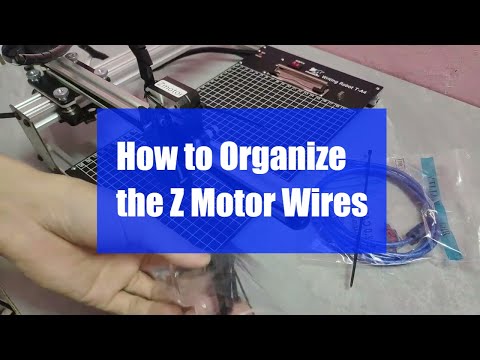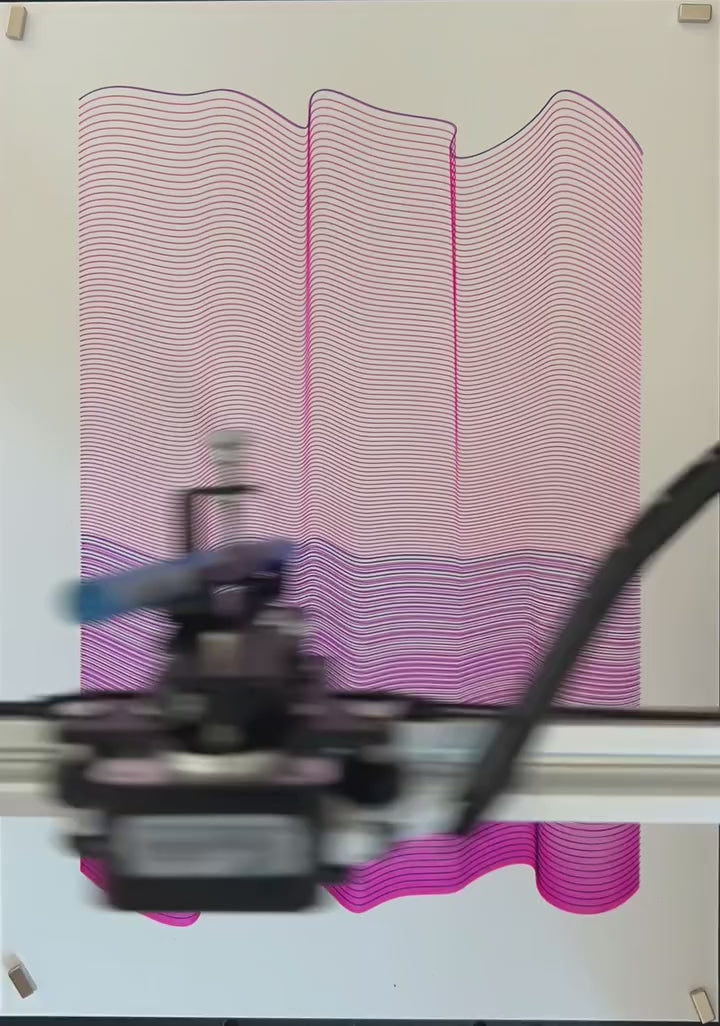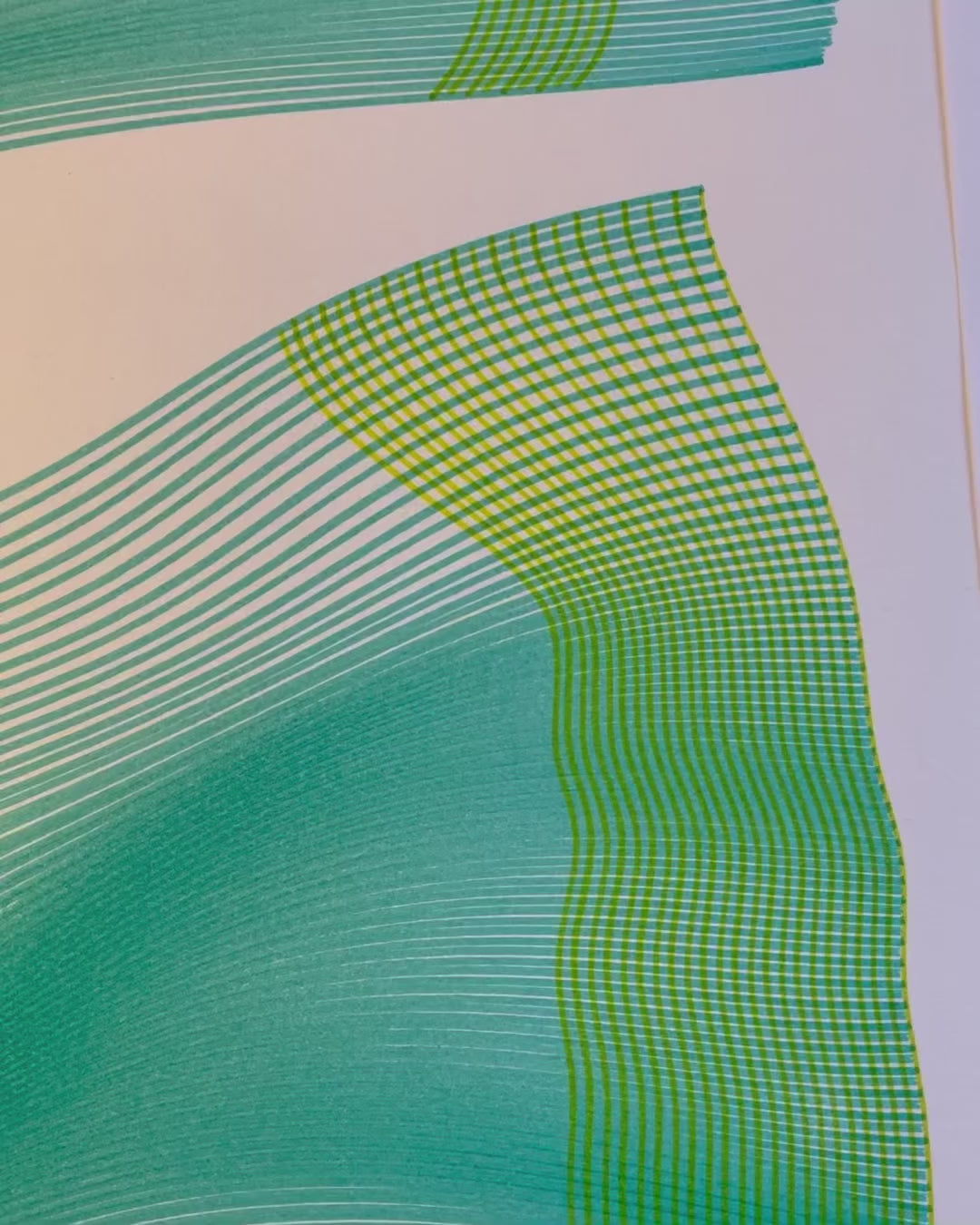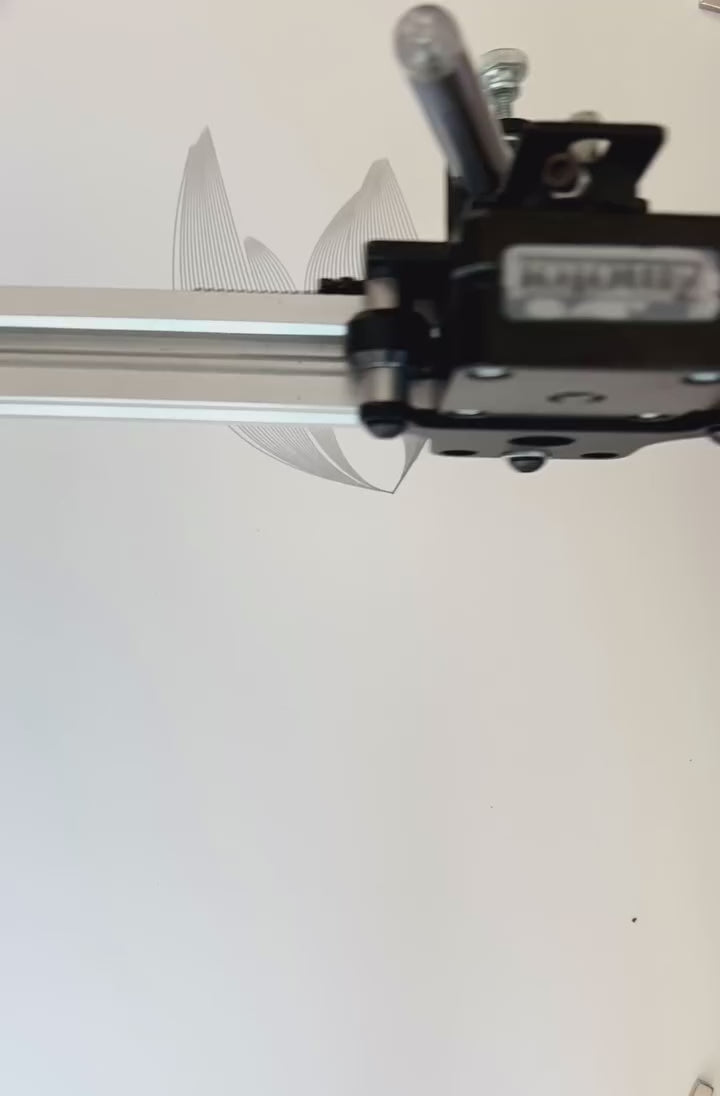UUNA TEK
iDraw H A3 Pen Plotter Drawing Robot Pen Plotter Drawing Machine, 300% Faster than Others
iDraw H A3 Pen Plotter Drawing Robot Pen Plotter Drawing Machine, 300% Faster than Others
Share
Couldn't load pickup availability
Elevate your creative projects with the iDraw H A3 Pen Plotter Drawing Robot Pen Plotter Drawing Machine Writing Machine Signature Machine| UUNA TEK designed to set new standards in precision and speed. Unveiling itself as the world's fastest handwriting machine, it boasts an impressive 300% increase in speed compared to its peers, making it the go-to choice for artists, professionals, and enthusiasts seeking unparalleled performance.











































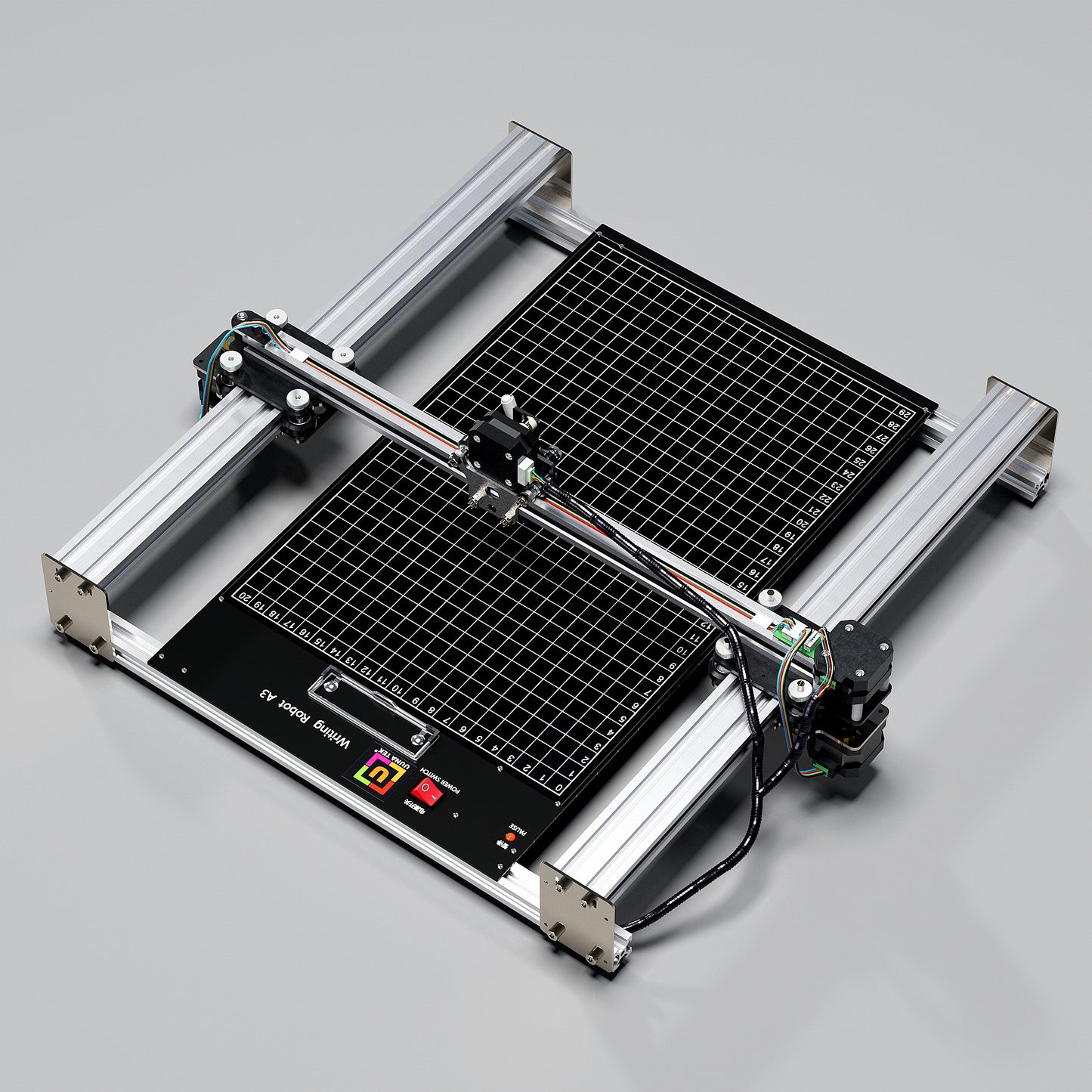
Main Features
-
Effortless Bulk Writing with Email Merge and Hershey Fonts Support
All UUNA TEK iDraw pen plotter supports Email Merge for bulk writing of letters, envelopes, cards, and invitations. Utilize Hershey Fonts for human-like handwriting.
-
Unmatched Speed - 3X Faster than Others
UUNA TEK H Version redefines the game with a writing speed of up to 12,000MM/MIN, setting it miles ahead of the competition.
-
Cutting-Edge Technology
Powered by the Drawcore V2.0 motherboard and equipped with GRBL Compatibility firmware, it represents the pinnacle of innovation.
-
Precision Redefined
Achieve meticulous mechanical precision with a minimum resolution of 0.01mm for both the Y and X axes, ensuring that your creations are exact to the finest detail.
-
Versatile Laser Engraving
Choose from laser heads from 500mW to 15W power options, allowing you to engrave various materials, from wood and plastics to leather and paper.
-
Intuitive Control
Seamlessly manage your power rate, engraving speed, and input formats with the UUNA TEK 2.0 Control add-ons.
-
User-Friendly Connectivity
Connect via USB or Bluetooth, offering flexibility for different operating systems, including Windows 7/8/10, Mac OS, and Linux.
Collapsible content
Specification
- Motherboard: Drawcore V2.0
- Firmware: GRBL Compatibility
- Add-ons: UUNA TEK 2.0 Control
- Frame Materials: Aluminum Profile + Steel Plate
- Working Area: 420*297mm
- Motors: 4* 42 Stepper Motors
- Mechanical Precision: Y:0.01 mm,X:0.01mm
- Laser Power: 500mW/1600mW/2500mW
- Engraving Area: 420*297mm
- Wave Length: 445±5nm
- Focus: Fixed Focus
- Control Mode: PWM
- Power Rate: S0-S1,000
- Engraving Speed: 0-5,000MM/Min
- Writing Speed: 0-12,000MM/MIN
- Baud Rate: 115200 - 921600 (Default: 115200)
- Input Format: JPG, JPEG, PNG, BMP, SVG, etc.
- Input Voltage: 110V-220V (Compatible)
- Power Adapter Output: 12V / 1A
- Operating Temp.: -20℃-50℃
- Product Size: 525*570*160MM
- Net Weight: 4-5KG
- Limited Switch: Y
- Adjustable Angle for Pen: 70-90 Degree
- Connectivity: USB, Bluetooth
- Support OS and Software: Windows 7/8/10/11(Inkscape), Mac OS (Inkscape for Writing and Drawing, Lightburn for Laser Engraving), Linux
Packing List
1 X UUNA TEK iDraw H A3 Pen Plotter
*1 X A3 Base Plate (Optional)
1 X Tool Kits
1 X Quick Start Guide
1 X Thank You Card
Software
Download the inkscape software and extensive files here>>>.
You can find the software for Windows, Mac, Linux, as well as the assmble guide for hardware and the install details about software.
For those who need advanced functions:
1. For those who need the function to save the plot file, please download this version>>>
2. For those who need email merge function,
Windows: please download this version>>>
Mac or Linux, please download this version>>>
3. For those who need laser function, please download this version>>>
4. What if i have some programing basic and want to adjust the original parameters to break the speed limitation? Plesae download this version>>>
Tutorials
For UUNA TEK 1.0 Pen Plotter, please check the video tutorials here>>>
For UUNA TEK 2.0 Pen Plotter, please check the video tutorials here>>>
For UUNA TEK H Pen Plotter, please check the video tutorials here>>>
For Software, please check the video here>>>
For Laser Function, please check the video tutorials here>>>
Policies
Shipping Policy: All orders will be fulfilled within 48 business hours. All packages will be shipped with DHL/UPS/USPS from our Chinese warehouses or Amazon warehouse, it will take 5-7 business days to your destination. Delay alert during sales seasons. Check the full policy here>>>
Return Policy: We will provide 1-year warranty for all products. Free return and refund will be only provided for any quality issue or damage during delivery. Contact us via support@uunatek.com before return it back. Check the full policy here>>>
| iDraw H vs iDraw H SE – Comparison Table | ||
|---|---|---|
| Feature | iDraw H | iDraw H SE |
| Motherboard | Drawcore V2.0 | Drawcore V3.0 |
| Firmware | GRBL Compatible | GRBL Compatible |
| Software Support | Inkscape Writing, Inkscape Drawing, Lightburn for Laser | Full AxiDraw Functions + Python API + CLI |
| Connectivity | USB, Bluetooth | USB |
| Working Area | 420 × 297 mm (A3); A2/A1/A0 options available | 297 × 210 mm (A4) |
| Mechanical Precision | X/Y: 0.01 mm | X/Y: 0.01 mm |
| Writing Speed | Up to 12,000 mm/min | Up to 12,000 mm/min |
| Engraving Speed | 0–5,000 mm/min | 0–5,000 mm/min |
| Laser Power Options | 0.5W / 1.6W / 2.5W / 10W / 15W | N/A |
| Frame Material | Aluminum + Steel Plate | Aluminum |
| Pen Angle Adjustability | 70–90° | 70–90° |
| Supported OS | Windows, Mac, Linux | Windows, Mac, Linux |
| Input Formats | SVG, PNG, JPG, JPEG, BMP | SVG, PNG, JPG, JPEG, BMP |
| Power Adapter Output | 12V / 1A | 12V / 1A |
| Operating Temperature | -20°C to 50°C | -20°C to 50°C |
FAQ
Why my Auto Home function is not working well?
Here are some tips for using Auto Home.
1. Check that the contact switch cables are connected correctly, follow this guide:https://www.youtube.com/watch?v=5B4nb2k6eAc2. Manually move the X-axis trolley to the left as far as it will go, and check if it hits the X-axis contact switch.
3. Manually move the Y-axis trolley to the rear as far as it will go, and check if it hits the Y-axis contact switch.
4. Ensure that the cables are properly arranged so that they do not get caught on the XY trolleys, check this guide to organize Z-axis cable:https://www.youtube.com/watch?v=LTwPYPh3rdE
What should I do if I press the red button and the machine stops? Can I resume the plot?
Yes, you can resume your work after pressing the red emergency stop button. Once pressed, the machine will pause and wait for further instructions. To continue:
- Open your Inkscape software.
- Go to the Extensions menu.
- Find the Resume section.
- Select Resume (From Home) or Resume (From Where Paused) depending on whether you want to restart from the beginning or continue from the exact stopping point.
👉 Tip: Always make sure to choose the right resume option based on your project progress to avoid overlapping or incomplete drawings.
Why does my iDraw pen plotter throw an error when plotting anything larger than 215 × 300 mm, even though I want to use A3 size?
This usually happens if the wrong model size is selected in your software settings. By default, the software may be set to a smaller model (such as A4), which limits the maximum plotting area.
To fix this, go to:
Option → Config iDraw Model → Choose A3 size
Then try plotting again. Once the correct model size is selected, the machine will support the full A3 plotting area without error.
Can the Z-axis adjust the working distance?
Yes, the Z-axis can adjust the working distance from 0 to 10 mm.
Can pen-down time be controlled?
Yes, pen-down time can be controlled.
Does the machine support G-code commands?
Yes, it supports G-code commands. The motherboard firmware is compatible with GRBL.
Can the Z-axis lift and press smoothly with a payload of around 30–35 g (like a solid steel probe Ø10 mm, length 5 cm)?
Yes, it can. The machine supports loads up to 200 grams and a maximum diameter of 15 mm.
Is the frame stable enough to avoid vibration when pressing?
Yes, the H A3 weighs 7 kg and is sufficiently stable. The operating speed is adjustable.
If it's possible at all to change the setting for how much the pens can be raised/lowered?
The code limits the height of Z-axis in default, you can adjust the following settings as images to get more flexible.
1.idraw_deps>idraw2_0internal>idraw.py
Adjust the height from 10 to the height you expected like 30 on self.options.pen_pos_up and self.options.pen_pos_down.
2. idraw2_0.inx
Adjust the max="10.0" to the height you like on <param name="pen_pos_down" type="float" min="0.1" max="10.0" _gui-text="Pen height:DOWN, (mm):">5.0</param>
I purchased the UUNA TEK® iDraw H Version Pen Plotter (A3 Size) after doing a lot of research, and it has exceeded my expectations. As an artist looking to expand my creative tools, this plotter has been a fantastic addition to my studio.
Excellent Build Quality
The H-frame design makes this machine very sturdy and reliable. It feels solid during use, and the A3 working area is perfect for both small and large projects.
Easy to Set Up
The plotter arrived well packaged, with all cables clearly labelled, making assembly simple even for first-time users. I followed an online setup video, which made the process even smoother.
Great Performance
Plotting speeds are fast, and the output is clean and consistent. I use DrawBot (premium version) to prepare my artwork and Inkscape to send files to the plotter—both work perfectly with this model.
Support That Really Helps
I had a few minor issues at the start with uneven printing on one side, but UUNA TEK’s customer support was outstanding. They responded quickly and helped resolve everything. It’s reassuring to know the company stands behind their product.
Overall Recommendation
The UUNA TEK iDraw H A3 is an excellent choice for anyone interested in pen plotting. It’s sturdy, reliable, easy to use, and backed by great support. I’m very happy with my purchase and continue to discover new creative possibilities every day.
Highly recommended for artists, makers, and beginners looking for a quality pen plotter.
I've worked with many HP plotters and this machine really is very accurate, there is a learning curve with the control software, but after you understand the basic functions, creativity will begin overtake you before you know it. As for the laser engraver the only issue I can think of is the ventalation system that is needed, I'm building my own custom "hood" with an inline fan. but there are many online "hoods" you can buy for under $50 bucks. There are up grade wattage laser heads. While the initial laser head I have is not a fancy type like XTOOL, with programmable focus, but you can still make anythig you want without having to spend a lot !
I was positively surprised at how quickly the machine was shipped and arrived here in The Netherlands. I have been playing around with it and it performs great, I'm having a ton of fun with it!
I have been using the pen plotter for a few months now. I have been so impressed by the speed of the pen plotter. If you are looking for an efficient plotter, this is the one to get.
The iDraw H A3 is an impressive plotter. The dual rails of the "H" design add a remarkable amount of rigidity compared to other "T" designs I've worked with. (and that alone had been reason enough for me to try it) Repeatability is excellent, easy to run a plot multiple times, e.g. to increase ink deposition, or to micro-offset a fine pen to thicken stroke along axis of offset, perhaps to mimic a calligraphic effect with a round tip, etc. The value (quality and performance to cost ratio) is definitely here!
It arrived well-packaged, with foam padding where necessary. Assembly is quick - thumb-nuts to install the x-axis, only a few well-labelled connectors to plug in, and only a single screw to attach the pen holder (the only step that requires a tool, provided).
The software install was equally simple, though I personally had a brief learning curve to overcome, as most of my experience is with Illustrator rather than Inkscape. I did at least already have Inkscape installed, and the extension installed itself without any fuss. I'd guess it took no more than about 30 minutes from box-open to getting first plot going.
This is meant as a positive review, because I really do like this plotter, but in fairness here are a couble quibbles: (that may or may not affect others, depending on how used, but are why I'm leaving 4 rather than 5 stars for myself)
Out-of-the-box mine did have some initial trouble with the y-axis "losing track" of its position over the course of a drawing, so the output appeared "scrambled" in unexpected ways (and would vary depending on the optimization method chosen: a different order of travel meant that the "losing track" would accumulate in different portions of the drawing). But a couple emails exchanged with support found that I needed a firmware update, and it was quickly provided - nice job by support. Once that was applied, all was working properly.
I had to improvise some cable support between the y1 and z motors, otherwise it was possible for the cable to sag enough to drag across wet ink or catch on magnets holding paper down. (NB: the newer "SE" version addresses this with less cabling overall due to fixed y-motors, and a ribbon support to x/z-motors)
I wish the screws in the base were countersunk. This would enable the use of US 11"x17" or 12"x18" papers, which otherwise won't lay flat due to the screw heads. Granted, using longer/larger paper would force a margin beyond the printable A3 area, but that's common in my work anyway - so I'd just like the option to be available, centering the printable area, so I intend to DIY countersink. (NB: the newer "SE" version suffers this even more, because more structure and thus screws in the base plate, none of which are countersunk)
I do like having an integrated base, but be aware that it may not be perfectly flat. (e.g. lay a known straight edge atop the base, position a light behind it, look for leaks shining through underneath it) Mine has a downward bow across the y-axis by about the thickness of a lightweight sheet of paper, and causes variations in pen contact pressure across the plot. I can't be sure if this flaw is systemic, or if just mine was an isolated case, but I'm hoping some "subtle persuasion" (ie, brute force :D) might counter-flex it a bit closer to flat. (otherwise it really isn't suitable for me as-is)
Given that potential for unevenness, I'm not sure I could recommend the base option for all uses. For work that doesn't demand consistent contact (e.g. laser, brush-pens, etc) it should be good enough, but for precise technical drawing instruments it might not be. In hindsight, given both my desire to eliminate the screw heads, and a nitpickiness for flatness, I personally would have probably been better off without the base. (and will likely do a DIY conversion to baseless if my DIY attempts to "fix" the screws/flatness don't succeed, and just place it on a marble slab that I know to be flat enough for my purpose)
Finally, a tip: Try adding a plastic/rubber/vinyl end cap (aka sleeve tip, thread protector, etc) to the pen holder screw, to increase grip and reduce grinding into pen's body. YMMV, so experiment.
Reviews in Other Languages
Since working with an Idraw H A3, I have nothing but praise to give to Uuna Tek for their work. It works all the time, every day, always precise, silent and so fast! Super easy to learn, even for beginners, and excellent support. I had already installed the software part and once unboxed, I made my first drawing in a few minutes. THANKS
Depuis que je travaille avec une Idraw H A3, j'ai seulement des éloges à faire à Uuna Tek pour leur travail. ça fonctionne tout le temps, tous les jours, toujours précis, silencieuse et tellement rapide! Super facile à prendre en main, même pour les débutants, et excellent support. J'avais déjà installé la partie logiciel et une fois déballée, j'ai fait mon premier dessin en quelques minutes. Merci