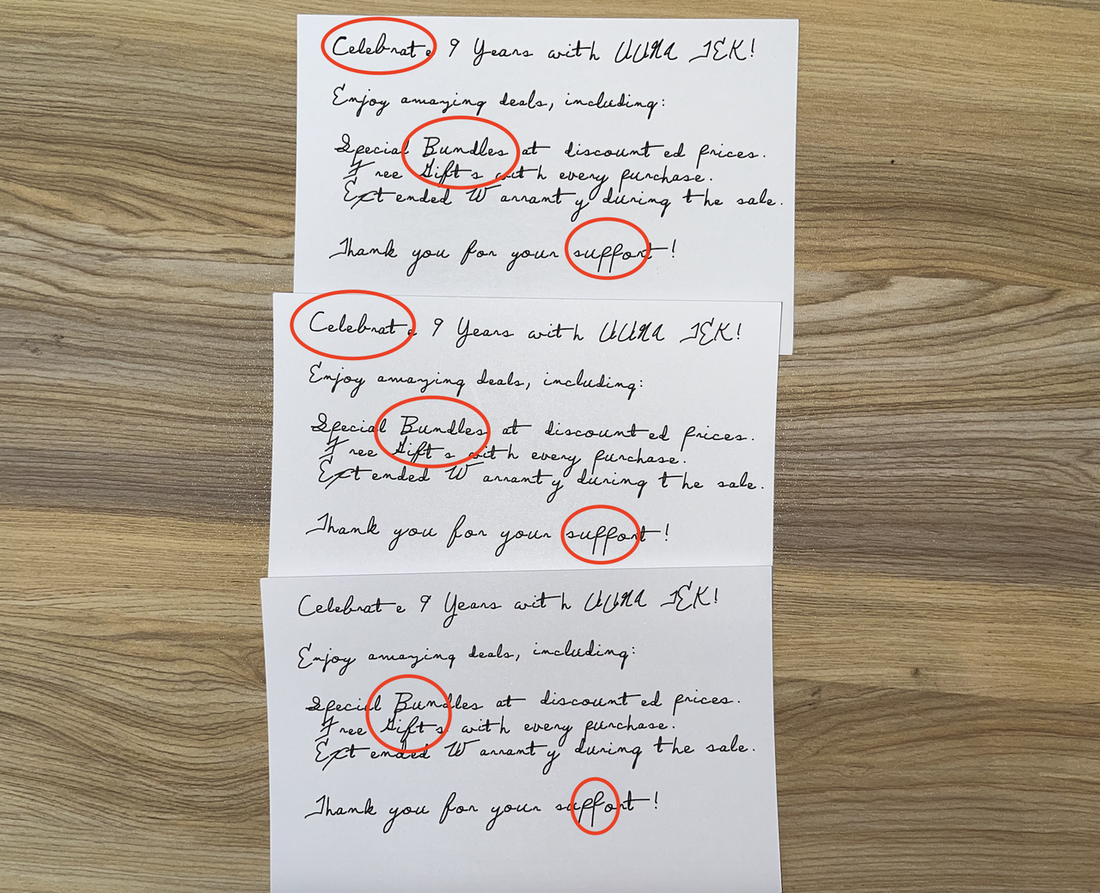When working with iAuto, the combination of Premium Ultra Fonts and advanced font variation tools can unlock endless creative possibilities. This guide will walk you through how to use Premium Ultra Fonts with iAuto, from converting them into compatible formats to leveraging the power of random font variations for personalized and large-scale writing projects. Whether you’re looking to create multiple copies of the same text with different fonts or explore font deformation techniques, this article will show you how to get the most out of iAuto’s capabilities and achieve thousands of unique handwriting effects effortlessly.
Table of Content:
Part 1 - What's Premium Ultra Fonts and What Kinds of Font Format iAuto Support?
Part 2 - How to Use PremiumUltra Fonts with iAuto? Convert SVG Fonts to Gfonts First!
Part 3 - How to Deal with the Scriptalizer Function to Get Random Font Variation?
- Part 3.1 - Situation A: You need the same content but 50 different copies with different random fonts.
- Part 3.2 - Situation B: You need different content but different random fonts with email merge and font deformation.
Part 1 - What's Premium Ultra Fonts and What Kinds of Font Format iAuto Support?
1.1 What's Premium Ultra Fonts?
-
More characters: Including uppercase letters, lowercase letters, numbers, punctuation marks, and special characters.
-
More realistic handwriting effect: Fonts closely resemble real handwriting, featuring natural strokes and variations.
-
Better compatibility: Compatible with various operating systems and software.
-
More glyphs: Includes multiple glyph variations to increase the diversity and natural appearance of the handwriting font.

1.2 What Kinds of Font Format iAuto Support?
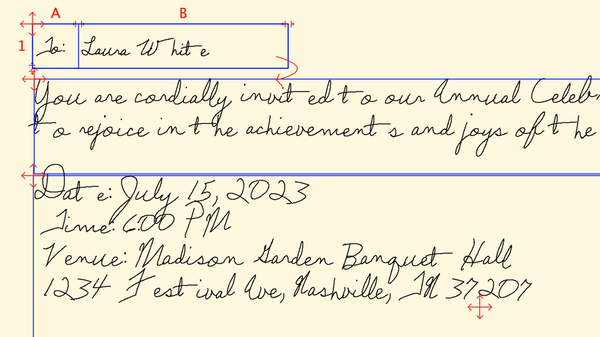
Here are some options for you:

Part 2 - How to Use PremiumUltra Fonts with iAuto? Convert SVG Fonts to Gfonts First!
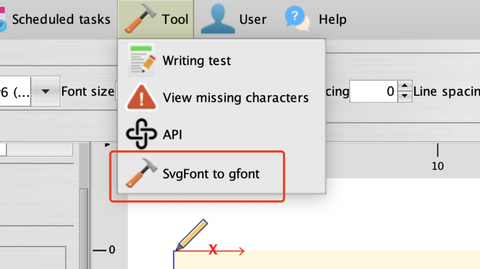






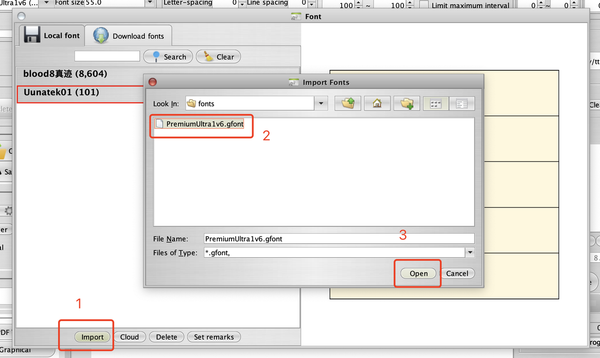
Part 3 - How to Deal with the Scriptalizer Function to Get Random Font Variation?
Part 3.1 - Situation A: You need the same content but 50 different copies with different random fonts.
1. Select the font and prepare the contents you want to write:




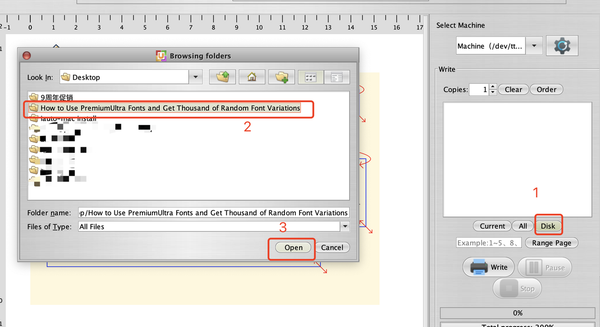


Part 3.2 - Situation B: You need different content but different random fonts with email merge and font deformation.