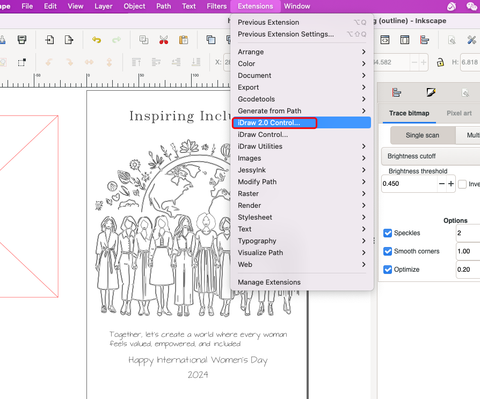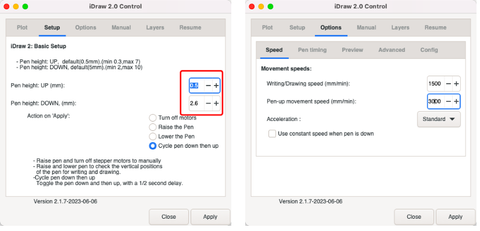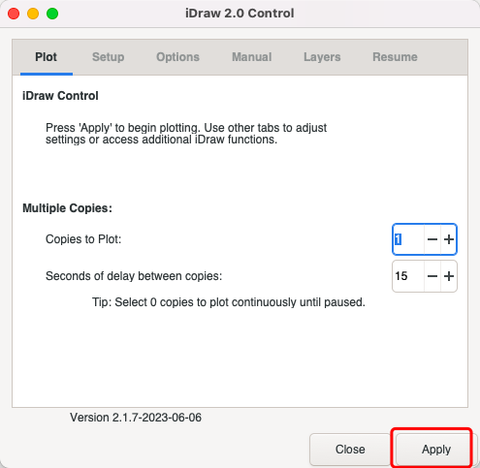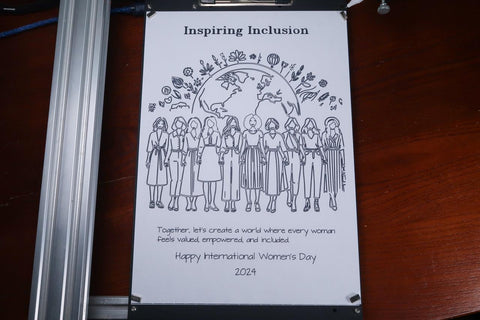As we commemorate International Women's Day and honor the contributions of women worldwide, creating a heartfelt poster offers a distinctive means to express our admiration and solidarity. This guide aims to walk you through straightforward steps in designing a poster that is not only artistically individual but also deeply meaningful.
With this year's theme centered around "Inspiring Inclusion," our focus will be on conveying a profound appreciation for diversity, inclusivity, and female empowerment through a fusion of language and visuals. Whether you're a novice in design or a seasoned artist, this tutorial aims to inspire and equip you with the tools to articulate your reverence and celebration of this significant occasion. Here is the step by step guide to make an international women's day poster with iDraw Pen Plotter.
1. Conceptualize Theme Elements
To kickstart the process, we turned to ChatGPT to generate illustrations aligned with the theme. After several attempts, the following illustration captured our vision:

2. Utilizing Inkscape to craft SVG files tailored for the iDraw Pen Plotter
To begin, it's essential to transform the generated material into an SVG file format compatible with the iDraw Pen Plotter.
A. Start by importing the image into Inkscape using the Import function found under the File menu. This function allows you to seamlessly integrate your generated material into the Inkscape workspace, setting the stage for further customization and refinement.
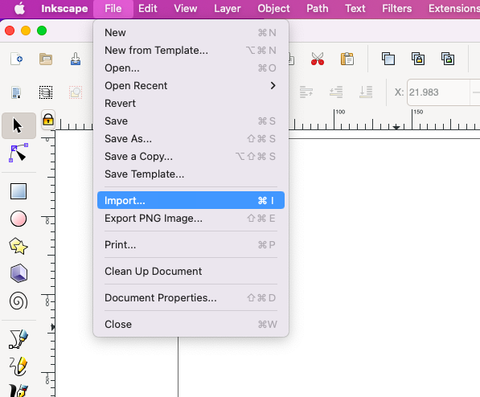
B. Then go to the Trace Bit Map function:
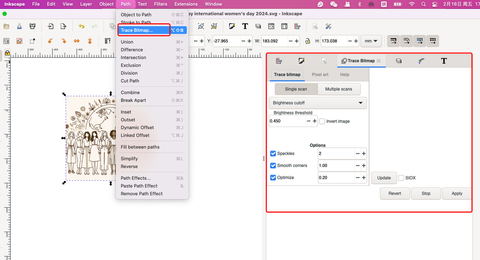
C. Set the parameters, usually the default is enough, and then click Apply to convert the image into an SVG file (outline file):
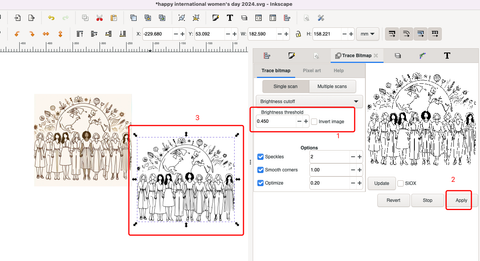
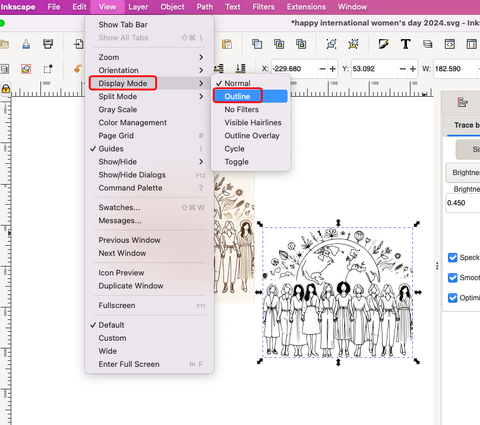
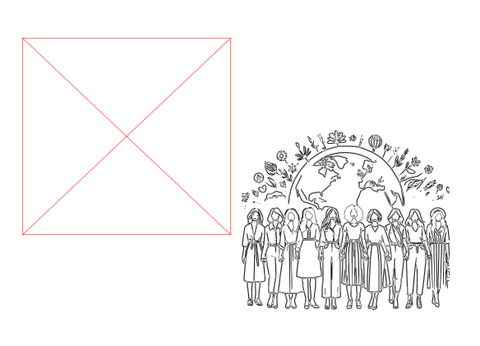
D. Double-click the generated outline to edit the path and choose to delete the parts you don't need and keep only the parts you need:
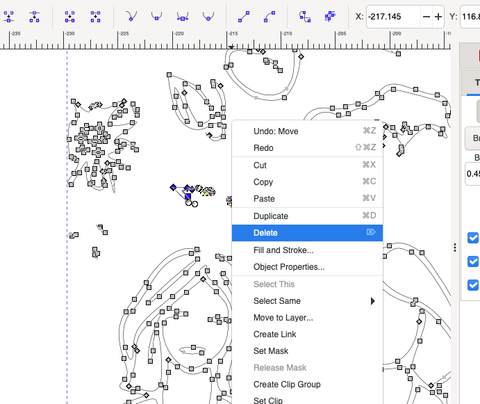

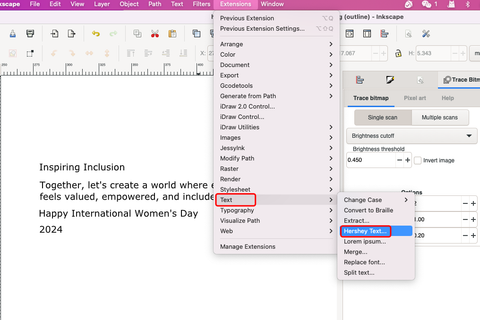
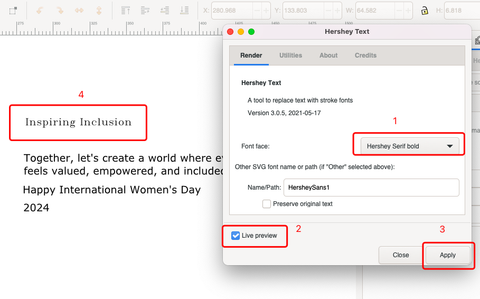
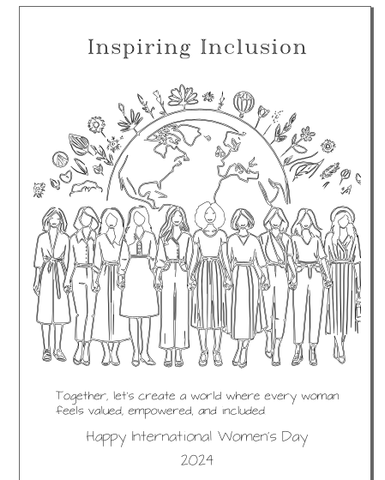
3. Draw with iDraw Pen Plotter