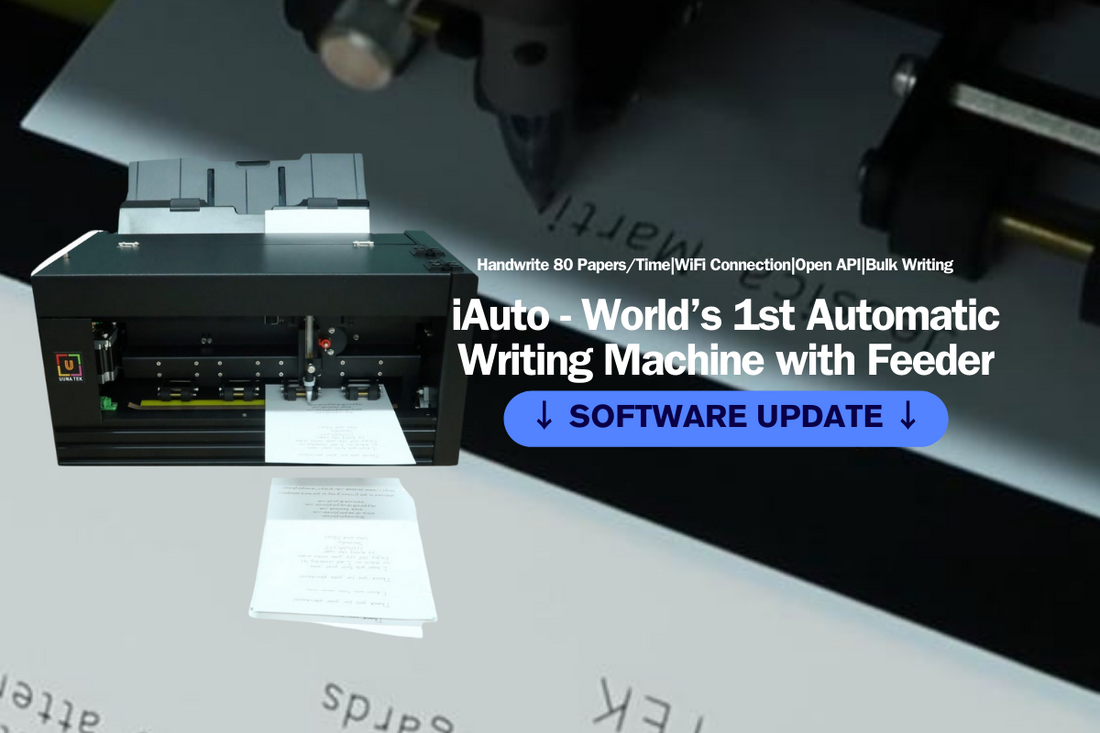We extend our heartfelt gratitude for your unwavering support and invaluable feedback on our iAuto software, which is the exclusive software for UUNA TEK iAuto automatic writing machine for bulk writing, automatic signature machine. We're thrilled to announce the rollout of a significant software update, meticulously crafted to elevate your user experience based on your insightful suggestions.
Download the latest software here>>>

Below, we delve into the array of enhancements awaiting you in this latest iteration:
1. Embrace Versatility with Additional Paper Sizes:
- Experience enhanced flexibility as our software now accommodates #10 envelopes and 12"x18" paper sizes. Furthermore, revel in the freedom to customize your paper size effortlessly, empowering you to tailor your printing experience to your exact specifications.
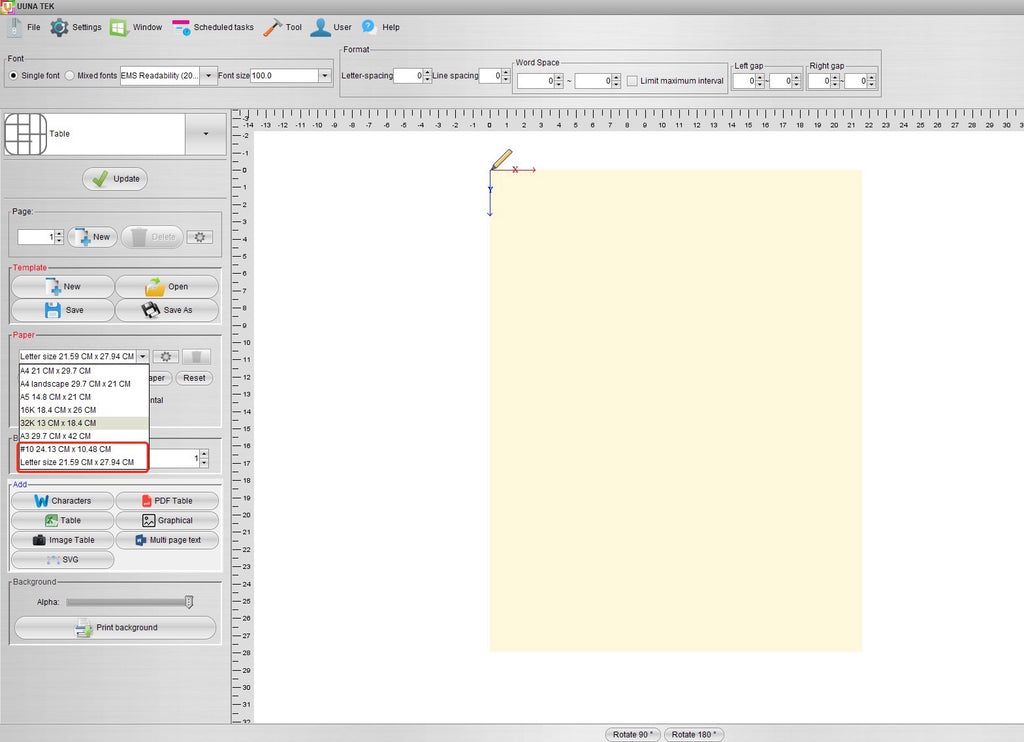
2. Seamlessly Connect with Automatic Detection:
- Upon launching the software, bid farewell to manual configurations as it seamlessly identifies machines within your local area network and actively seeks out WIFI connections, ensuring hassle-free connectivity.
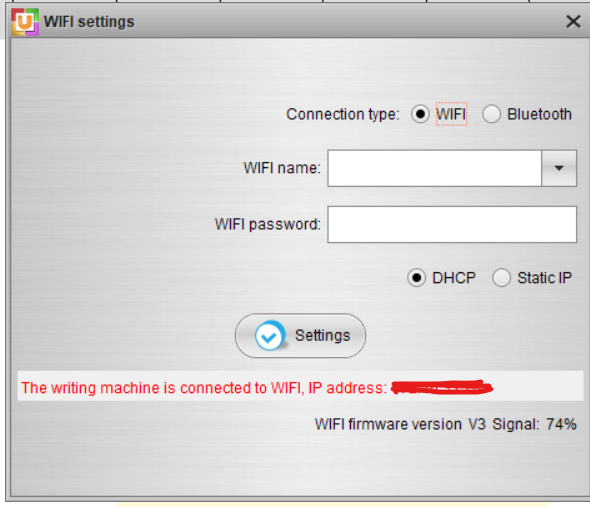
- Enjoy a seamless workflow as the software now automatically detects page sizes and text positions when opening SVG files. Bid adieu to manual resizing woes and revel in the precision of your prints, exactly as envisioned. You can also customize the paper size on your own and switch the size unit between mm and inch and more.
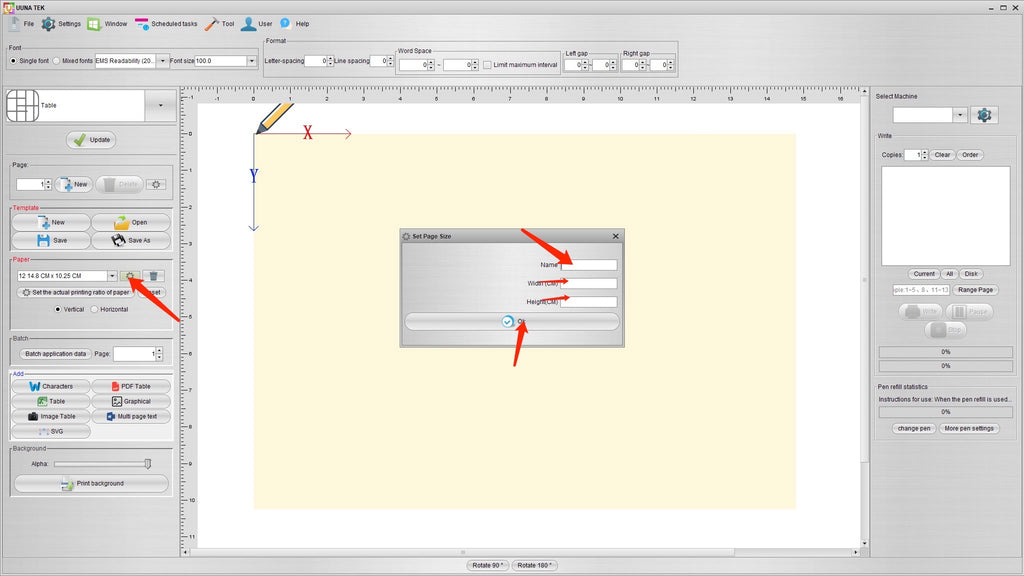
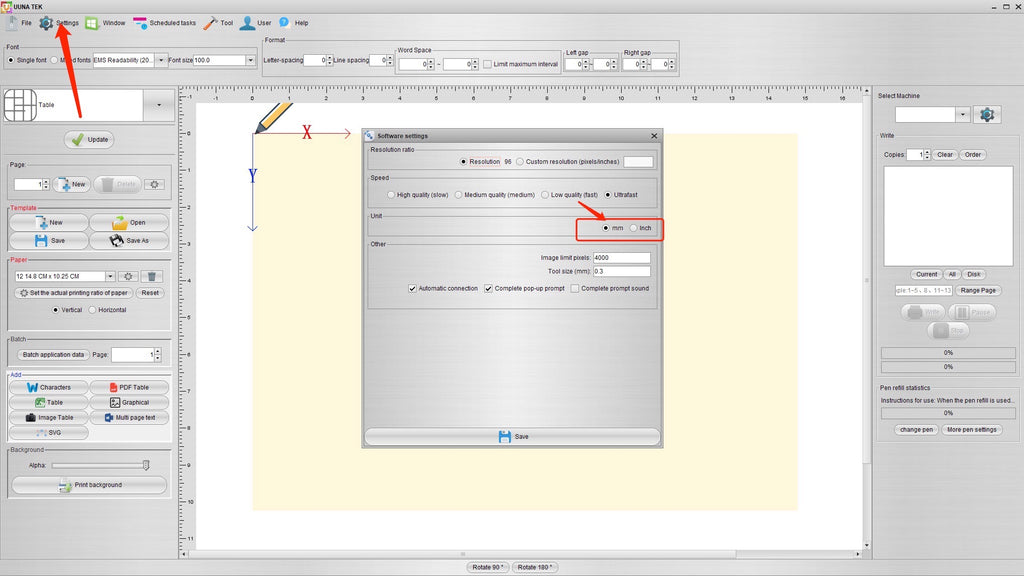
4. Streamlined Processing of Multiple SVG Files:
- Say goodbye to the complexities of handling multiple SVG files as we've addressed compatibility issues with Inkscape. Experience the convenience of automated processing, eliminating the need for user intervention upon file receipt. Now you can print different svg files just by one upload, it will print automatically one by one.
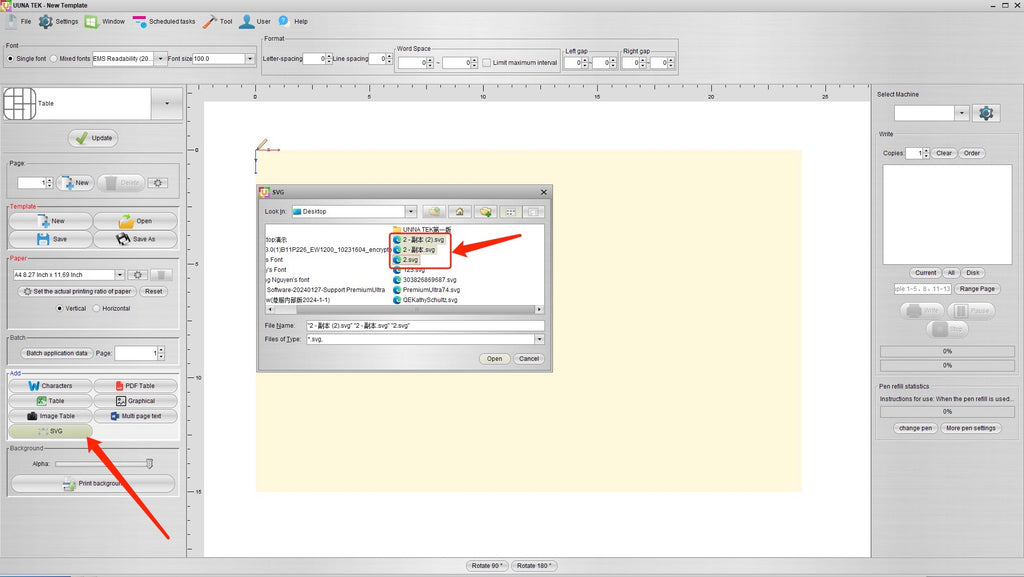
5. Enhanced User Interface for Intuitive Navigation:
- Navigate with ease through our revamped user interface, where scrollbars remain steadfast even during extensive zooming. Moreover, indulge in the newfound convenience of centering the workspace window effortlessly on any surface with the aid of sliders.
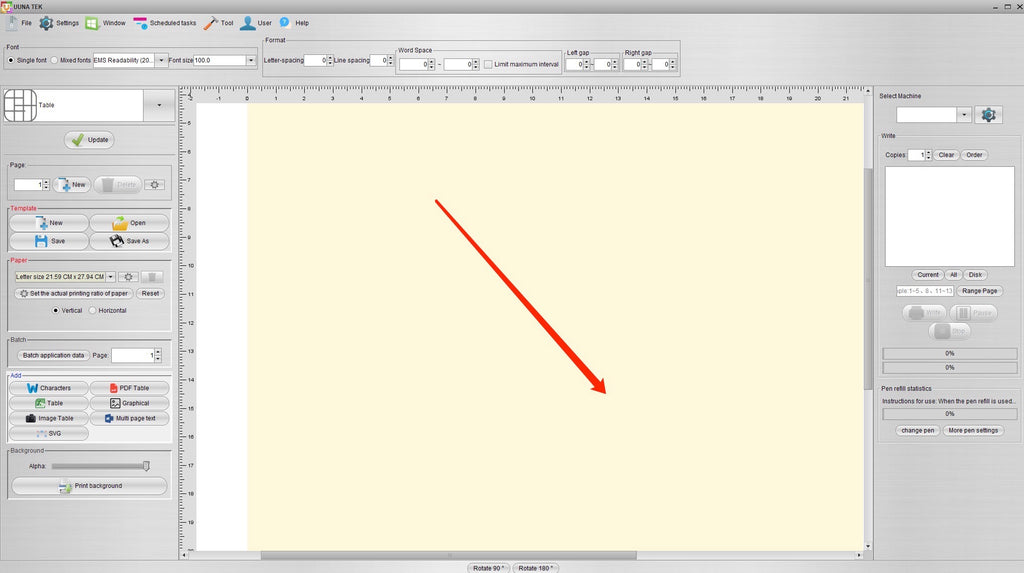
6. Polishing Details with Spelling Error Corrections:
- Bid adieu to spelling errors as we've meticulously corrected inconsistencies in the words "Space" and "Format" within the software, ensuring a polished user experience.
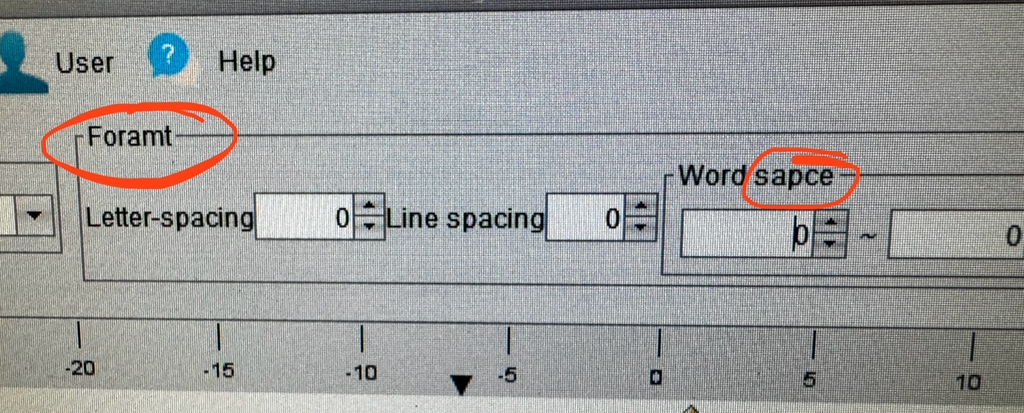
Open API Will be Released Befor the End of April
Your continued support fuels our commitment to excellence. Looking ahead, we're excited to announce the forthcoming major update slated for release by the end of April, with a dedicated focus on API interfaces. For unaddressed requirements from this update, rest assured, they've been duly noted and will be considered in subsequent updates.
Should you have any queries or feedback concerning the new features, please don't hesitate to reach out to us. Furthermore, to experience the enhanced functionalities firsthand, simply click the link below to download the updated software:
As we embark on this journey with the new software release, we acknowledge the possibility of minor adjustments. Your input is invaluable, so please feel free to share any suggestions by replying to this email at support@idrawpenplotter.com.
Stay tuned as we prepare to unveil video tutorials showcasing the latest features, ensuring you maximize the potential of our software.
Once again, thank you for choosing our product. Your trust inspires us to innovate continuously.
Warm regards,
UUNA TEK Team
More related articles:
- How to Automate Bulk A6 Card Writing with UUNA TEK iAuto Automatic Writing Machine
- How to Automate Bulk #10 Envelope Writing with UUNA TEK iAuto Automatic Writing Machine
- Top 10 Tips to Avoid Paper Jams with iAuto Automatic Writing Machine
- Get Thousands of Font Variaties with Font/Stroke Deformation Function
- Bulk Writing with iAuto Pen Plotter: Opening and Utilizing TXT or Word Files with Selected Fonts
- [iAuto Tutorial]Converting Text to SVG with Inkscape for iAuto Pen Plotter
- [iAuto Tutorial]Auto Wedding Invitation Production: A Guide with iAuto for Valentine's Day
- [iAuto Tutorials]How to Bulk Write Envelopes with iAuto Automatic Handwriting Machine
- [iAuto Tutorials]How to Install the software for UUNA TEK® iAuto Pen Plotter
- [iAuto Tutorials]How to Achieve Automatic Bulk Writing Using Various Fonts with iAuto Pen Plotter
- [iAuto Tutorials] How to Register and Connect to UUNA TEK® iAuto Pen Plotter
- [iAuto Tutorials]How to Make Bulk Greeting Cards with iAuto Auto Feeding Pen Plotter